Want to batch import multiple CSV files into a single Redis hash key without programming?
Using Withdata Redis Data Studio, a desktop CSV importer for Redis, you can batch import multiple CSV files into a single Redis hash key easily and fast.
- Can run in GUI mode, Step by Step, just a few mouse clicks.
- Can run in Command line, for Scheduled Tasks and Streams.
- Convert files locally and privately, avoid uploading large CSV file(s) to online services.
- Support Windows, Linux, and macOS.
Download Withdata RedisDataStudio 
Example of bulk importing multiple CSV files into a single Redis hash key
Source CSV file folder
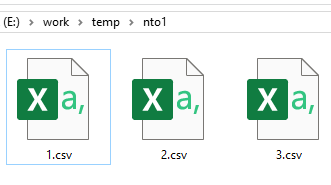
An example CSV file in this folder
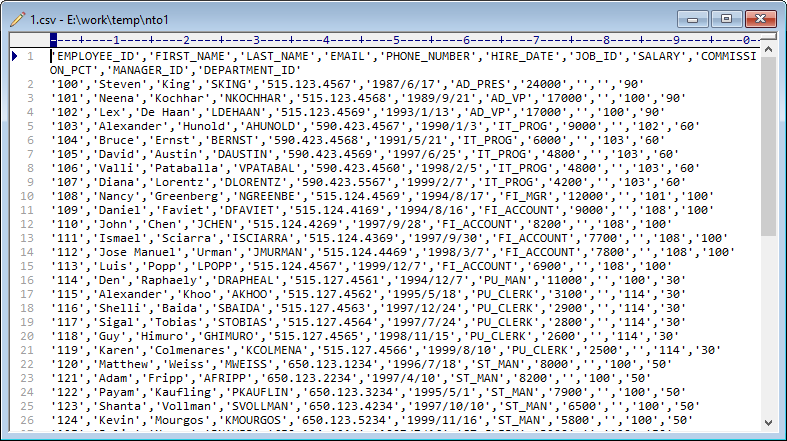
After importing, you can see string keys, and key value
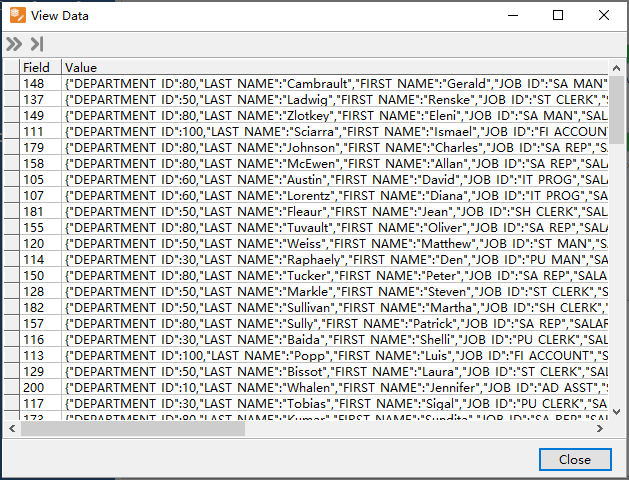
Import multiple CSV files into a single Redis hash key
Choose CSV files -> Set Redis hash key -> Import CSV to Redis
Click “Import From File” at task dialog.
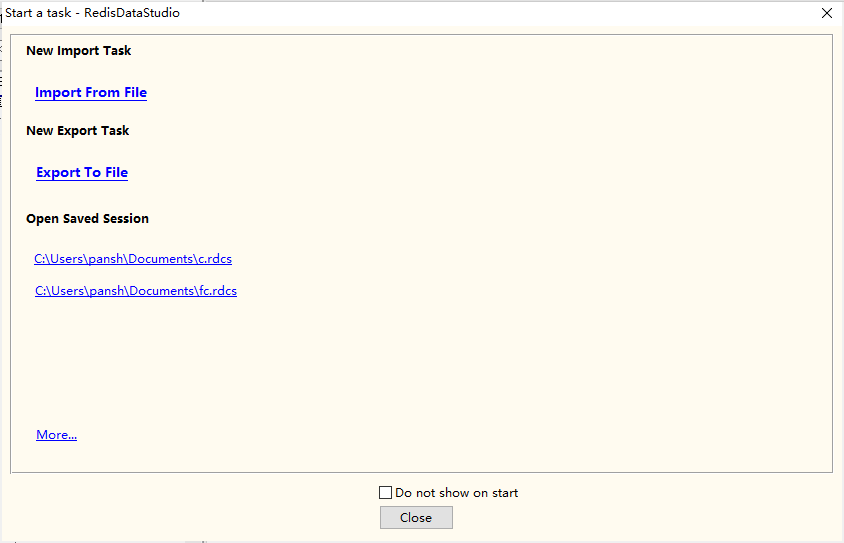
Choose “Files”, “CSV”, “Key”, “Hash”.

1. Select source file folder.
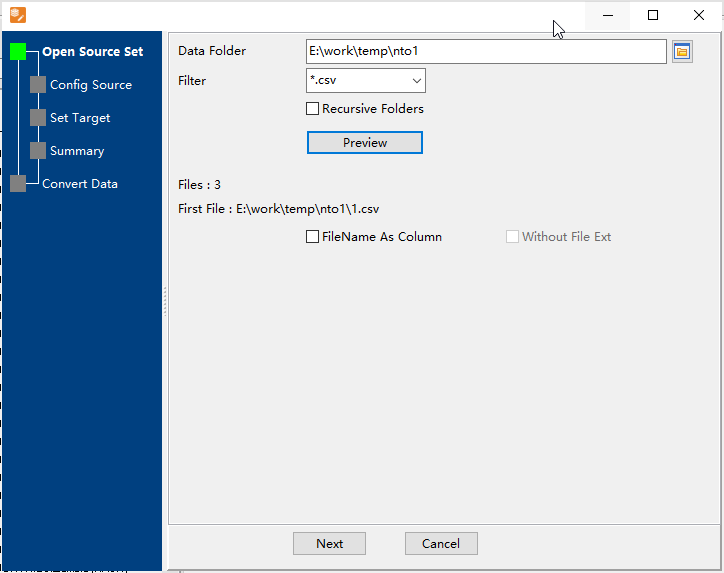
2. Config first source CSV file.
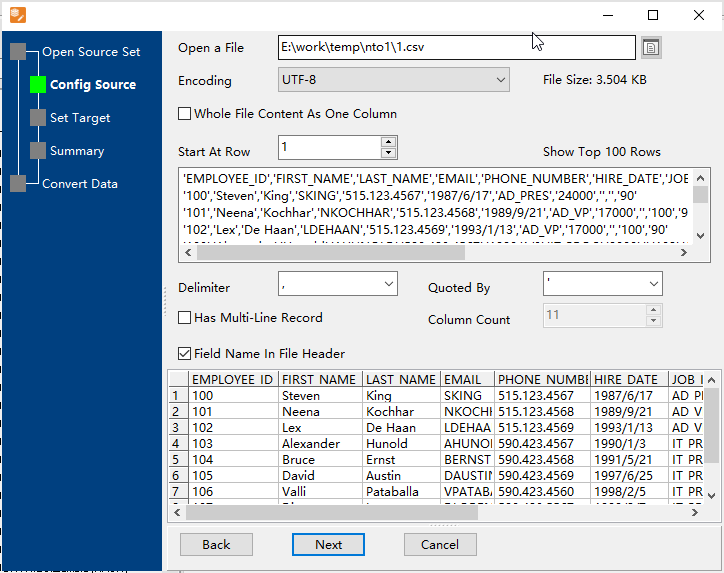
3. Config destination hash key, choose an exists key or create a new one.
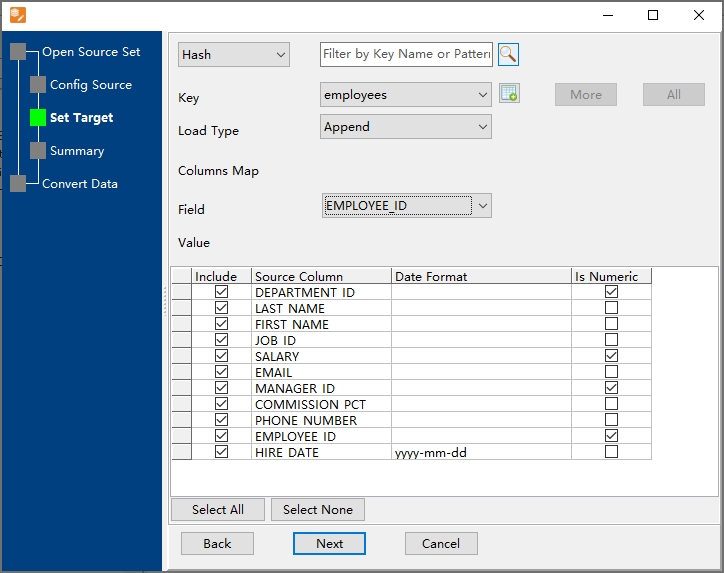
4. Summary.
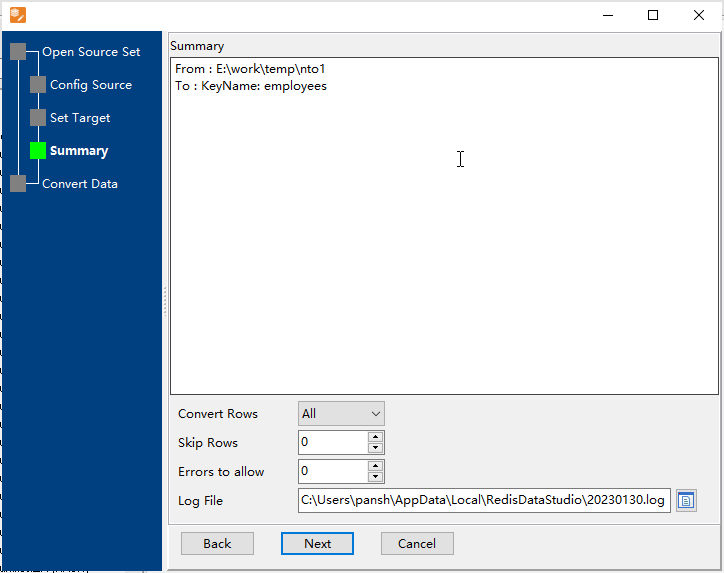
5. Batch import CSV files into a single Redis hash key.
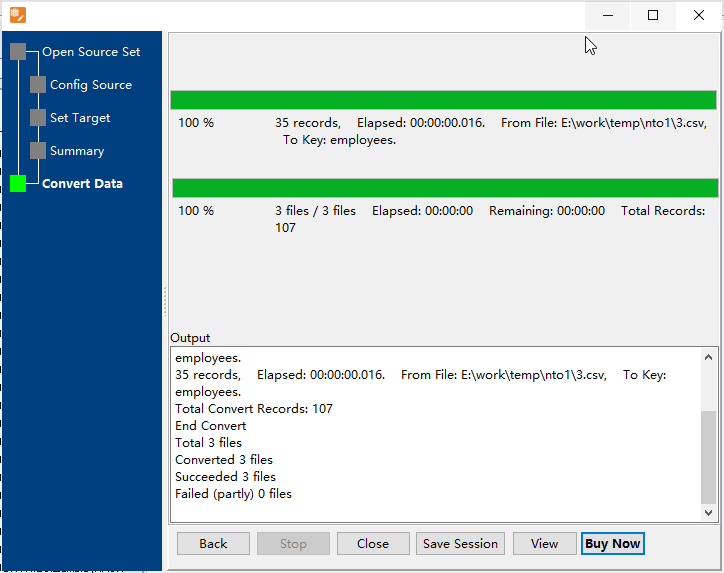
View Hash Key.
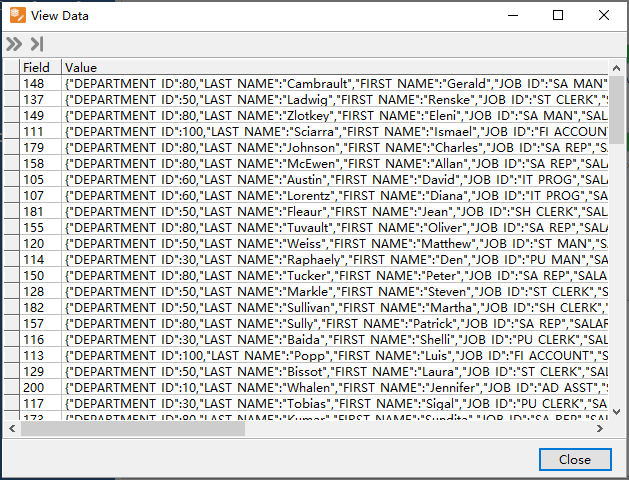
More about CSV to Redis Converter
