Want to convert CSV file to SQL file?
If you want to import CSV file to SQL Server, see this page: CSV to SQL Server.
If you want to import CSV file to SQLite, see this page: CSV to SQLite.
Try Withdata Data File Converter, a desktop CSV to SQL converter for Windows, MacOS, and Linux, Convert CSV to SQL, Easy and Fast.
- Can run in GUI mode, Step by Step, just a few mouse clicks.
- Can run in Command line, for Scheduled Tasks and Streams.
- Convert files locally and privately, avoid uploading large CSV file(s) to online services.
- Support Windows, Linux, and macOS.
Download Withdata DataFileConverter 
Convert CSV to SQL
Choose CSV file -> Set SQL file -> Convert CSV to SQL
“Start a New Convert” for “CSV to SQL”.
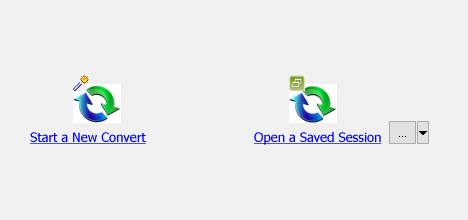
Select From “File” “CSV” To “File” “SQL”.
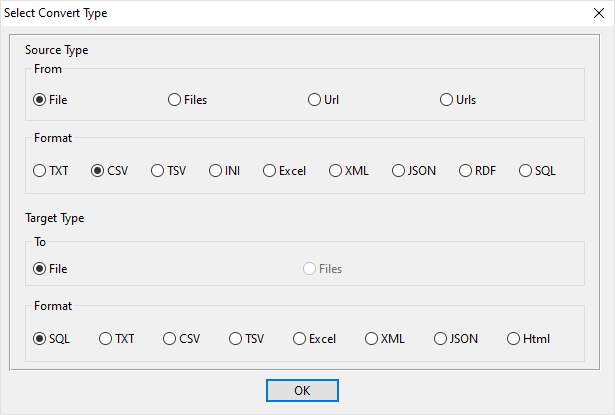
1. Open source CSV file.
Support large CSV file ( > 4GB ).
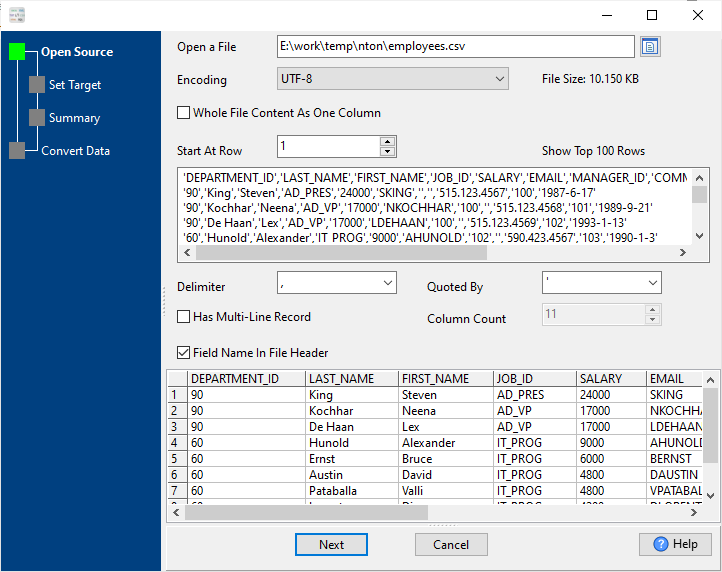
Source CSV file’s content is like this:
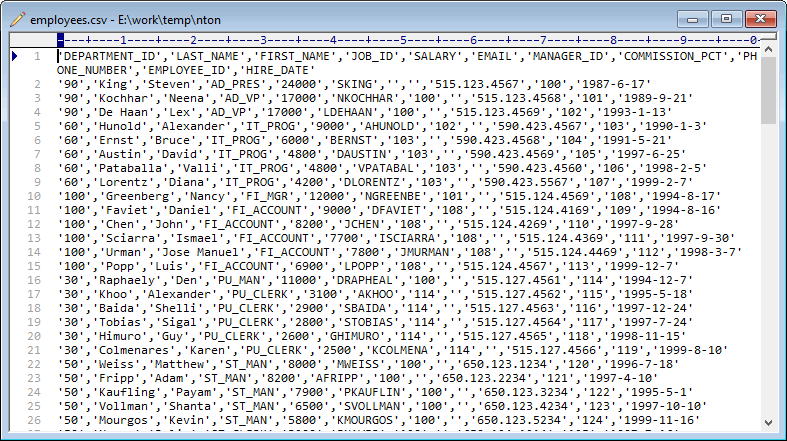
2. Config target SQL file.
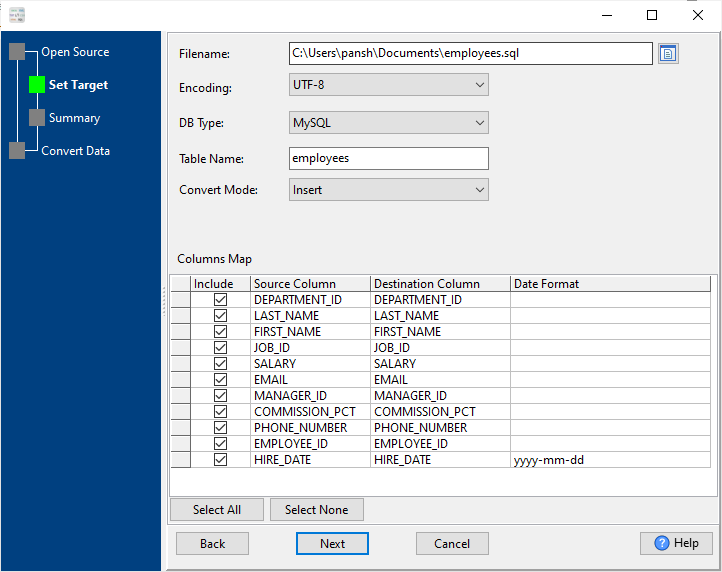
3. Set rows options.
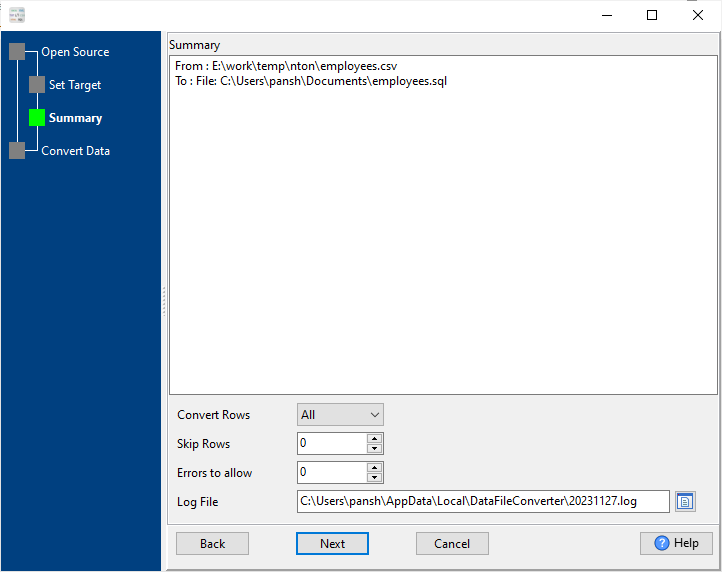
4. Convert CSV to SQL.
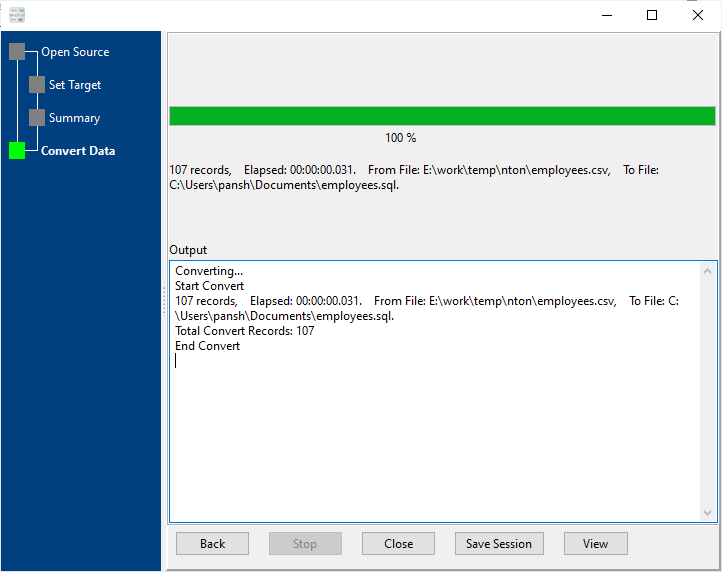
After converting, you can view the output SQL file.
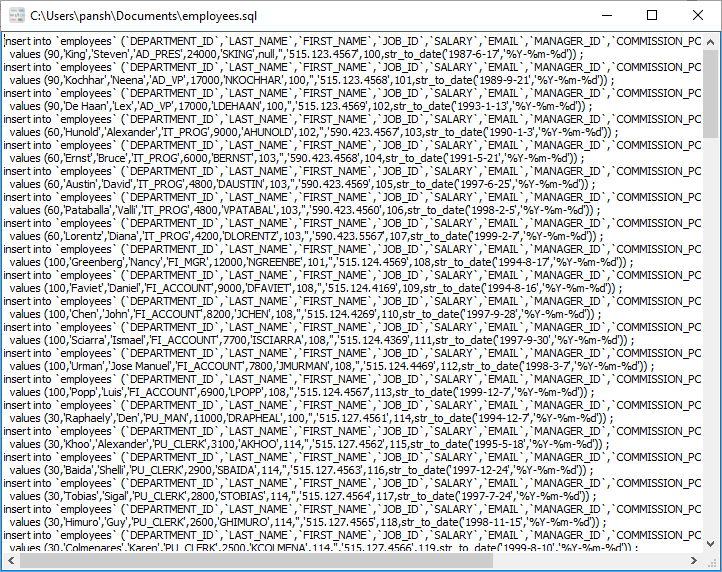
More about CSV to SQL converter
See Video: Convert CSV file to SQL file
See also:
