Tool to Copy MongoDB to Oracle
Sometimes you need to copy MongoDB to Oracle, you can use Withdata MongoToDB as MongoDB to Oracle Copier (Converter / Transferor).
Copy MongoDB data to Oracle using Withdata MongoToDB
Works GREAT in 2025.
Support Windows, Linux, and macOS.
Support all MongoDB deployment types: standalone, replica set, sharded cluster, and MongoDB Atlas.
Can run in GUI mode, Step by Step, just a few mouse clicks.
- Query to Table - Copy data from MongoDB query to Oracle table
- 1 to 1 - Copy data from MongoDB collection to Oracle table
- n to 1 - Copy data from multiple MongoDB collections to 1 Oracle table
- n to n - Copy MongoDB data to Oracle
Can run in CLI (Command Line Interface), for Scheduled Tasks and Streams, for Automation.
Copy MongoDB data to Oracle in GUI
- Query to Table - Copy data from MongoDB query to Oracle table
- 1 to 1 - Copy data from MongoDB collection to Oracle table
- n to 1 - Copy data from multiple MongoDB collections to 1 Oracle table
- n to n - Copy MongoDB data to Oracle
Start Withdata MongoToDB.
Login to MongoDB.

Login to Oracle.
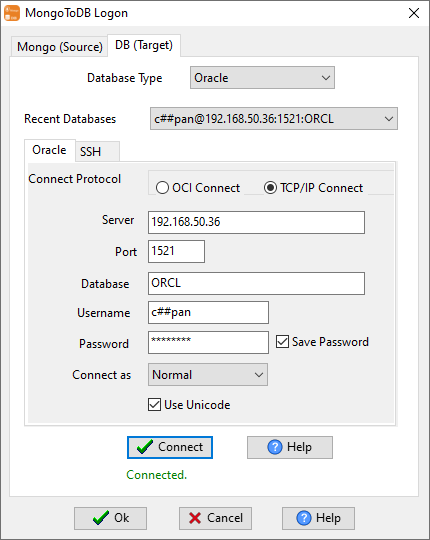
Copy data from MongoDB query to Oracle table
Click "Import From Query" at task dialog.
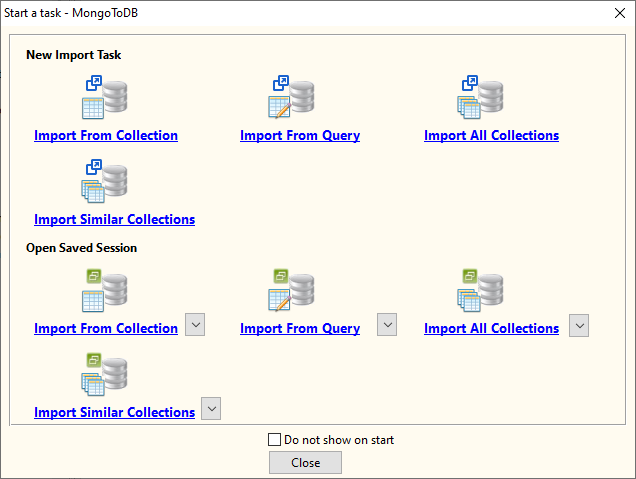
then show the wizard.
1. Enter MongoDB query.
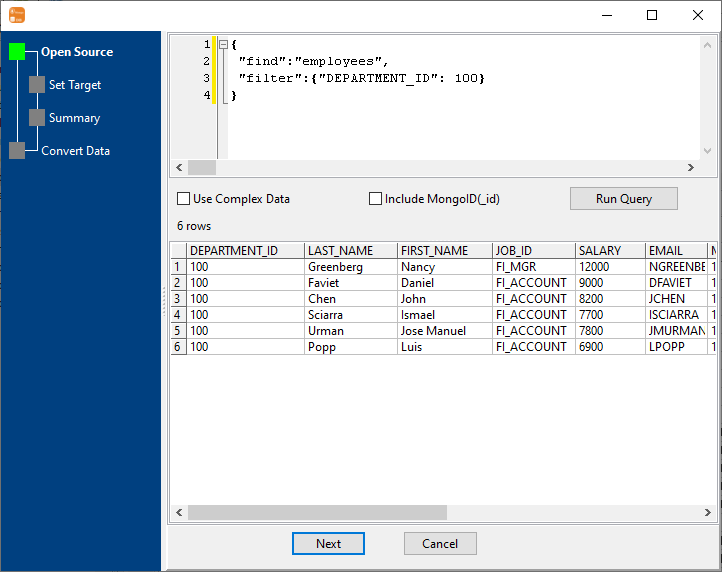
2. Choose destination Oracle table and config fields.
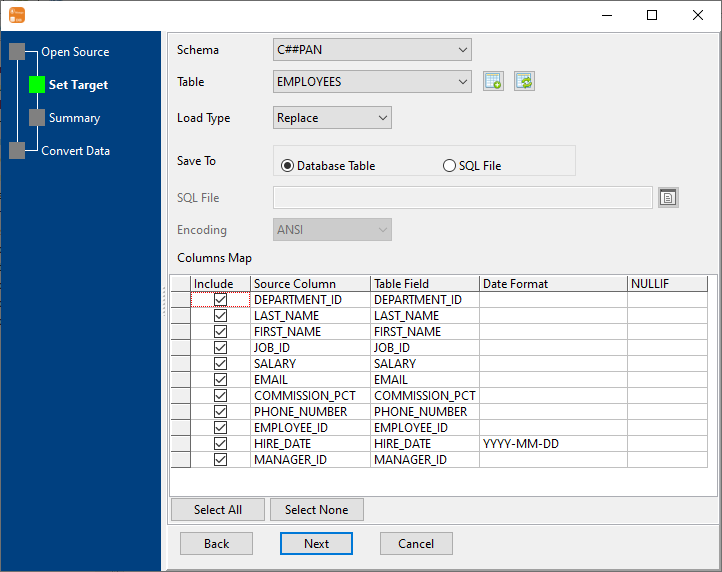
3. Preview data.
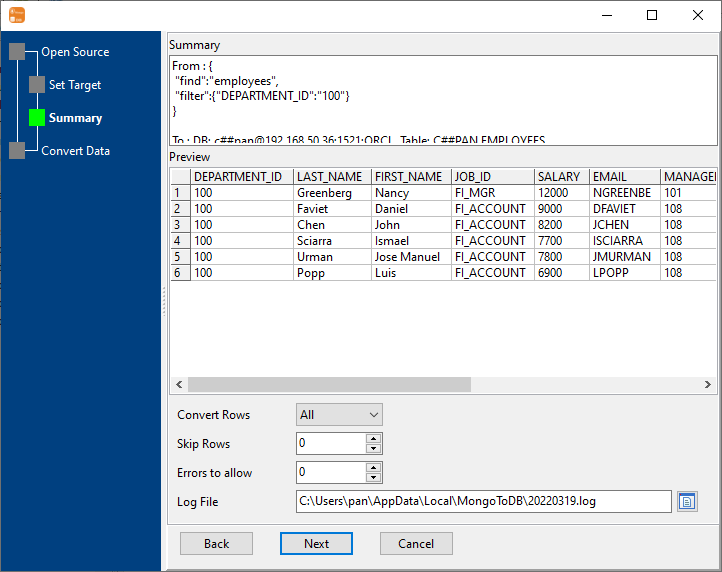
4. Copy MongoDB data to Oracle.
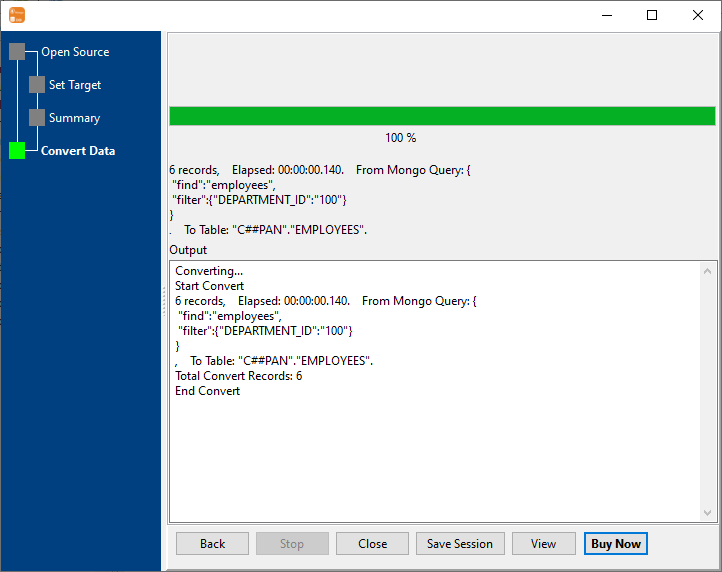
Click "View", See Oracle table data.
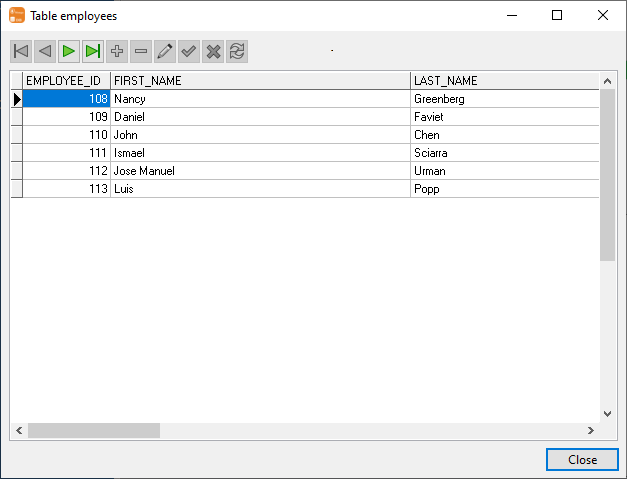
Copy data from MongoDB collection to Oracle table
Click "Import From Collection" at task dialog.
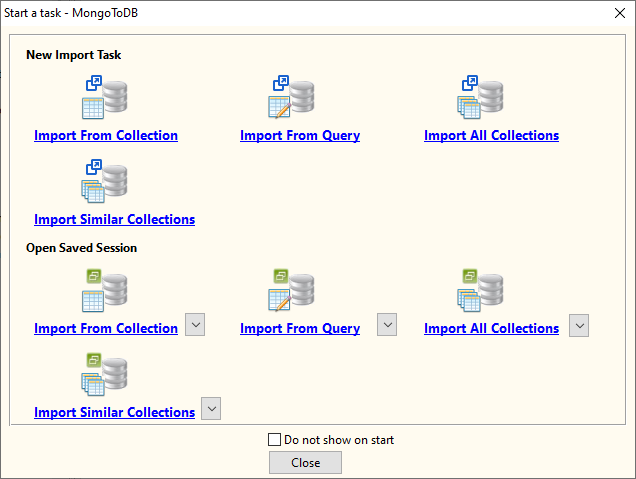
then show the wizard.
1. Choose source MongoDB collection.
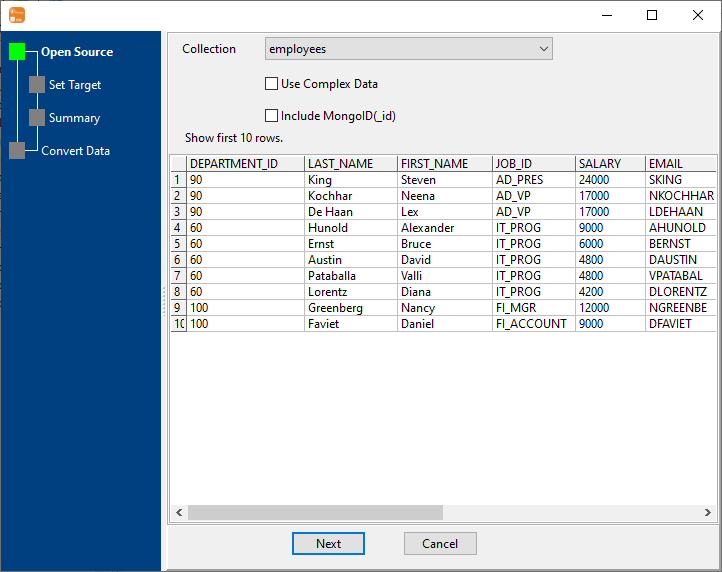
2. Choose destination Oracle table and config fields.
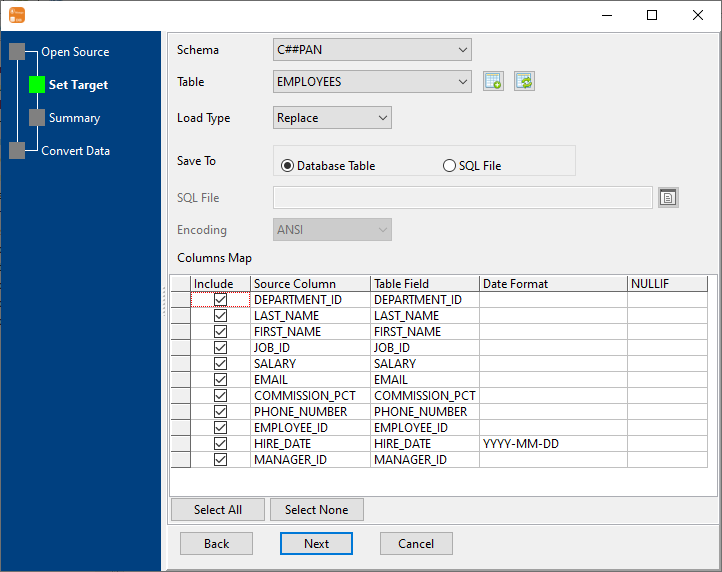
3. Preview data.

4. Copy MongoDB collection data to Oracle.

Click "View", See Oracle table data.

Copy data from multiple MongoDB collections to 1 Oracle table
Click "Import Similar Collections" at task dialog.
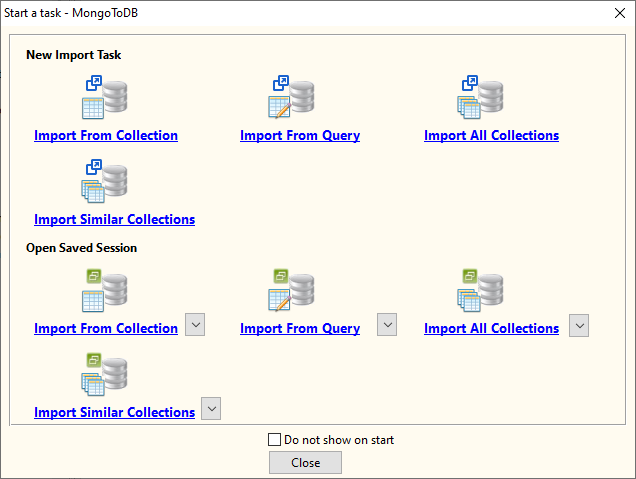
then show the wizard.
1. Select MongoDB Collections.
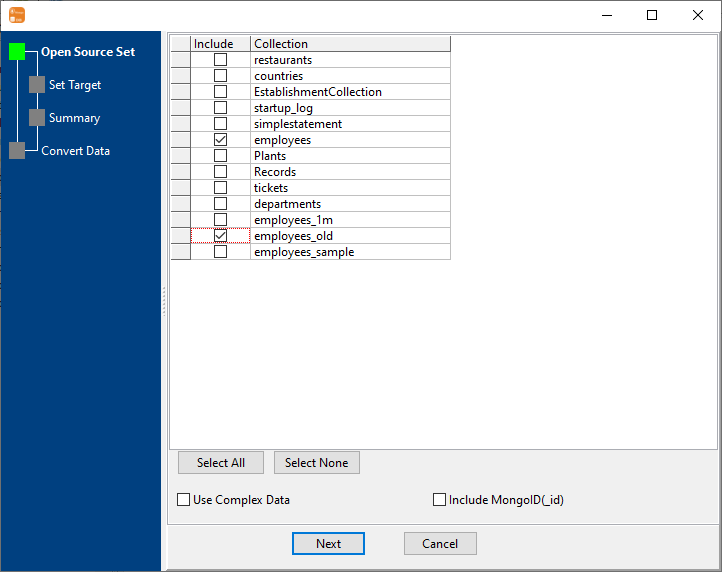
2. Choose destination Oracle table and config fields.
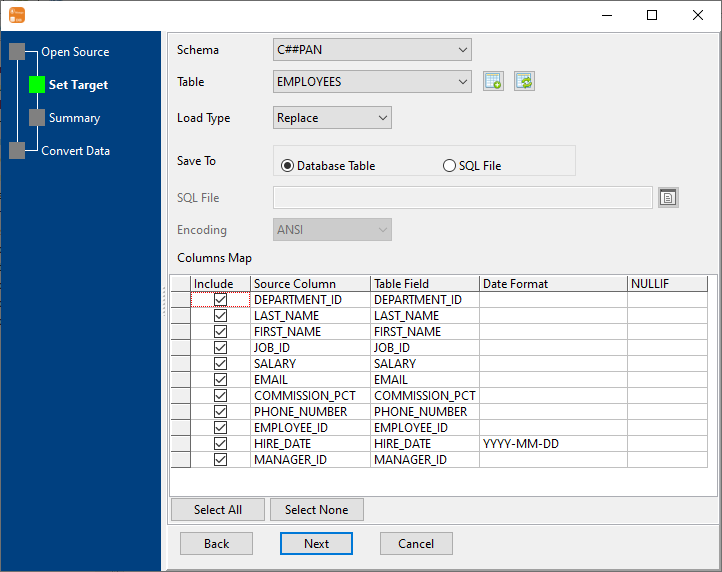
3. Preview data.
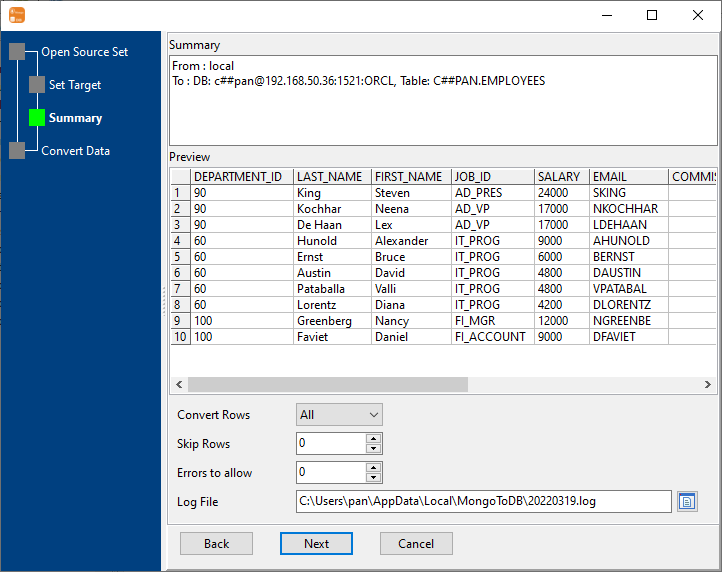
4. Copy MongoDB data to Oracle.
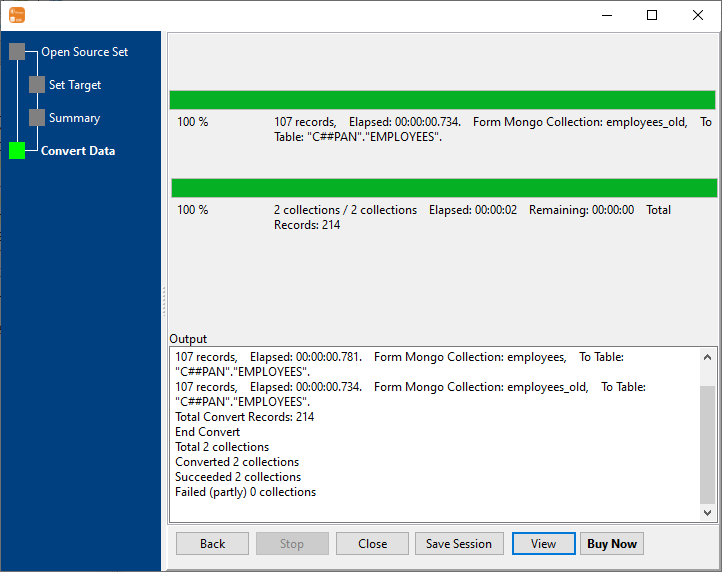
Click "View", See Oracle table data.

Copy MongoDB data to Oracle
Click "Import All Collections" at task dialog.
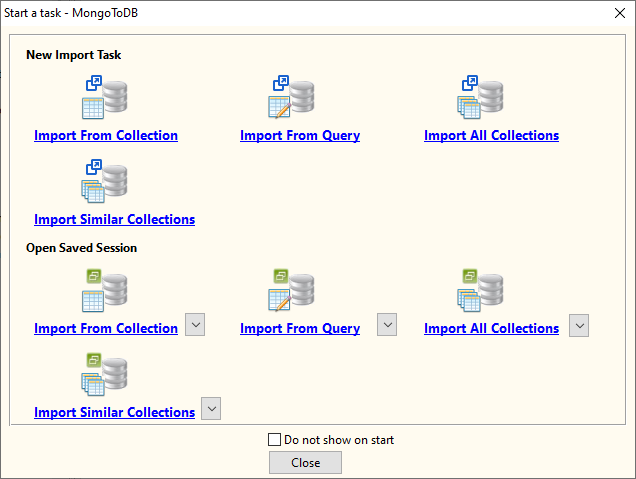
then show the wizard.
1. Select MongoDB collections.

2. Target Oracle tables, choose "Import Type".
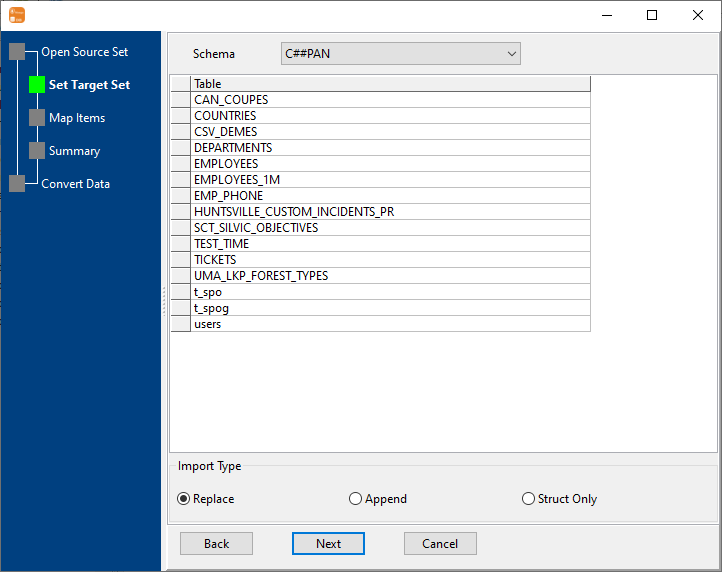
3. Map MongoDB collections to Oracle tables.
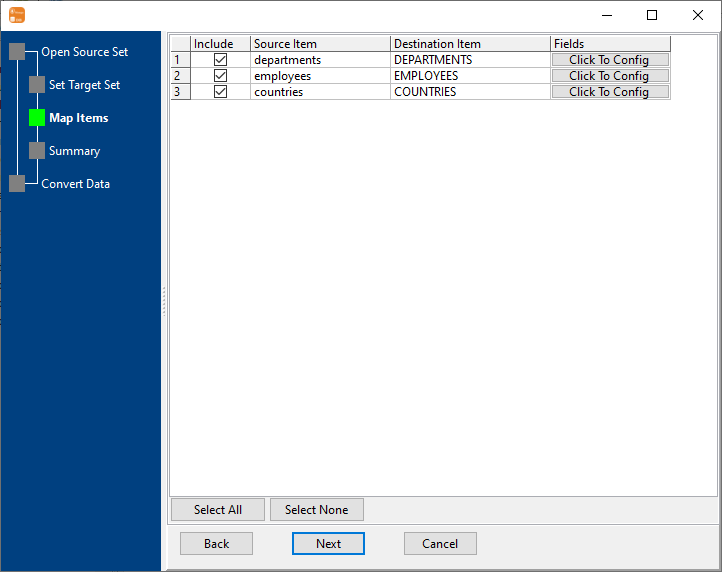
4. Summary.
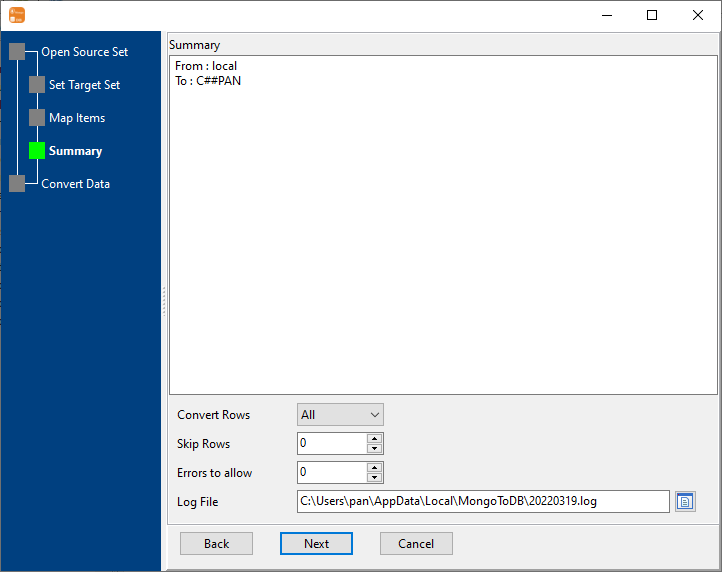
5. Batch copy MongoDB data to Oracle.
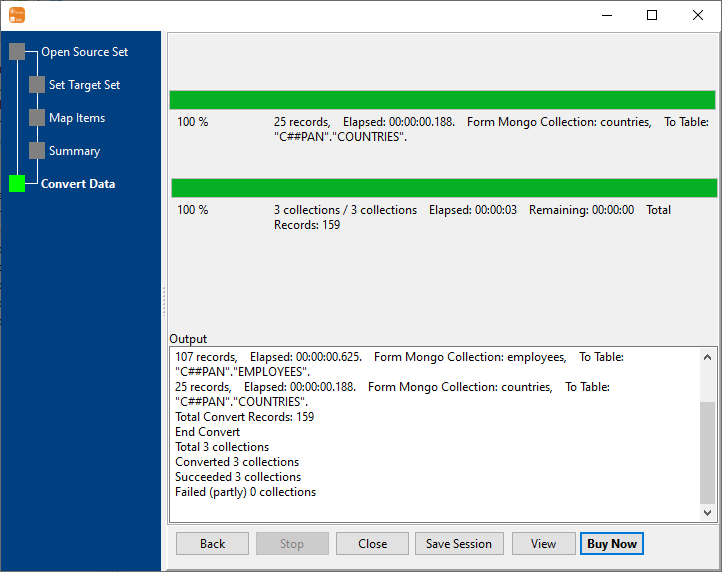
Click "View", See Oracle table data.

Copy MongoDB data to Oracle in Command Line
After coping MongoDB data to Oracle in GUI, and Saving "MongoDB to Oracle" session, then you can:
Set scheduled tasks for coping MongoDB data to Oracle
After coping MongoDB data to Oracle in Command Line, then you can schedule and automate "MongoDB to Oracle" conversion task by:
- Save session and create .bat (Windows) or .sh (Linux/macOS) file for "MongoDB to Oracle" conversion.
- Set scheduled task: On Linux/macOS, use Crontab. On Windows, use scheduled task.
