Want to parse RDF N-Quads file and save to DBF?
Try Withdata FileToDB, a RDF to DBF converter for Windows, MacOS, and Linux, Import RDF N-Quads to DBF, Easy and Fast.
And support other RDF formats: RDF/XML(.rdf, .owl), Turtle(.ttl, .n3), N-Triples(.nt, .ntriples), JSON-LD(.jsonld).
- Can run in GUI mode, Step by Step, just a few mouse clicks.
- Can run in Command line, for Scheduled Tasks and Streams.
- Convert files locally and privately, avoid uploading large NQ file(s) to online services.
- Support Windows, Linux, and macOS.
Import RDF N-Quads file (.nq, .nquads) to DBF
Choose DBF and logon.
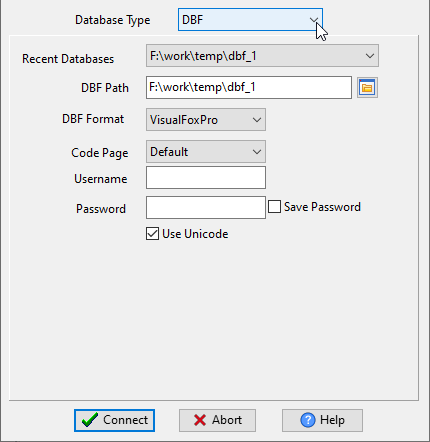
Click “Wizard – 1 File To 1 Table” at task dialog.
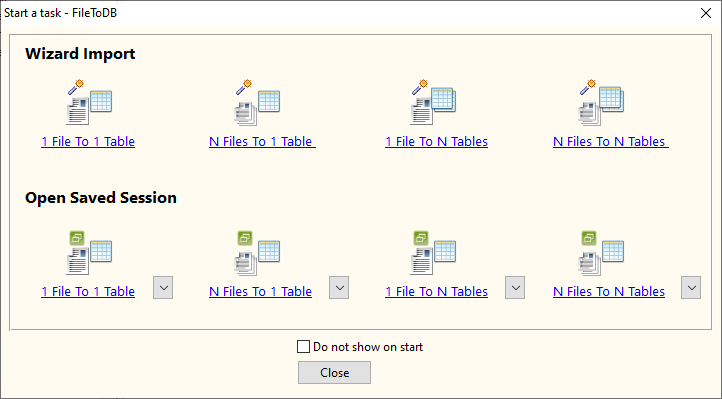
Select the “RDF” file type.
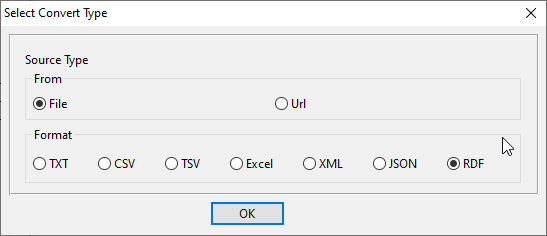
then show the wizard.
1. Open RDF N-Quads file.
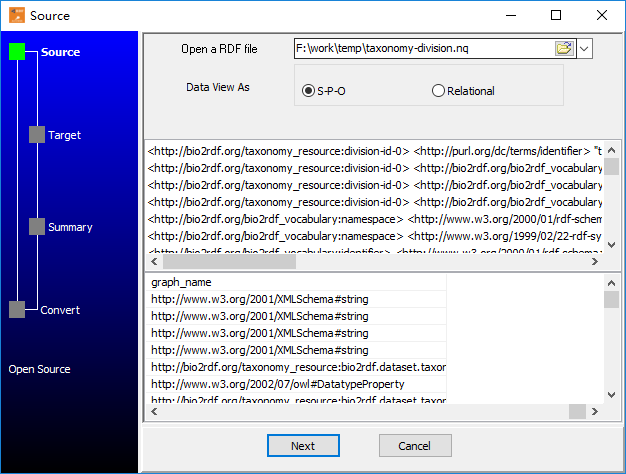
2. Select table and config fields.
You can create new DBF table by RDF struct, just click 
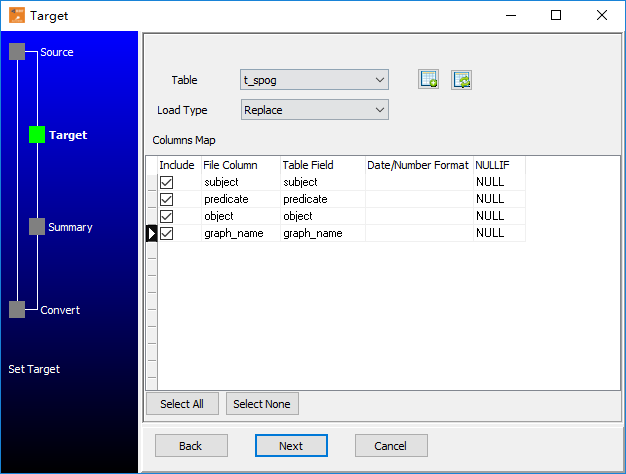
3. Set rows options.
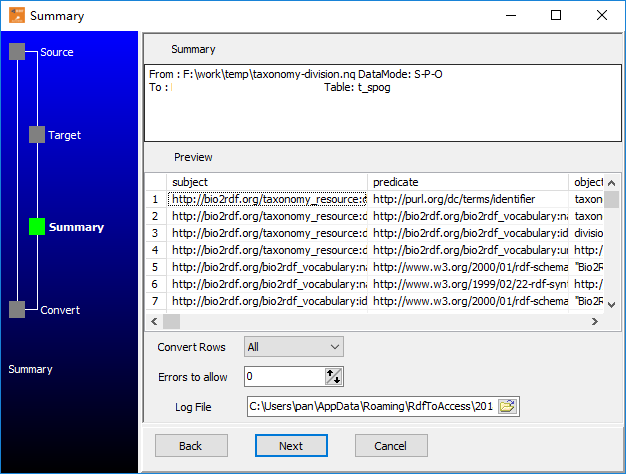
4. Import data from RDF N-Quads file (.nq) to DBF.
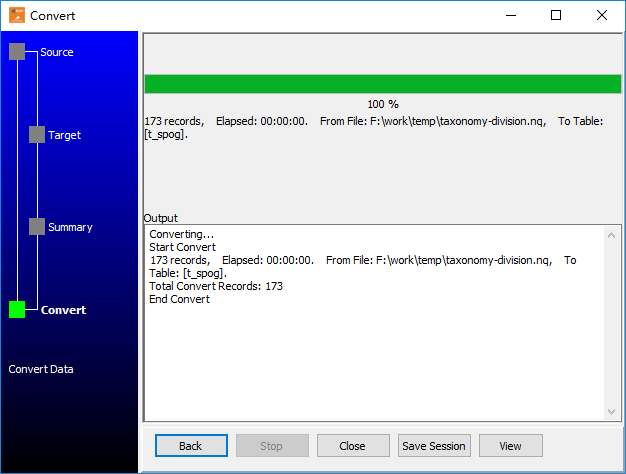
See importing results in DBF table
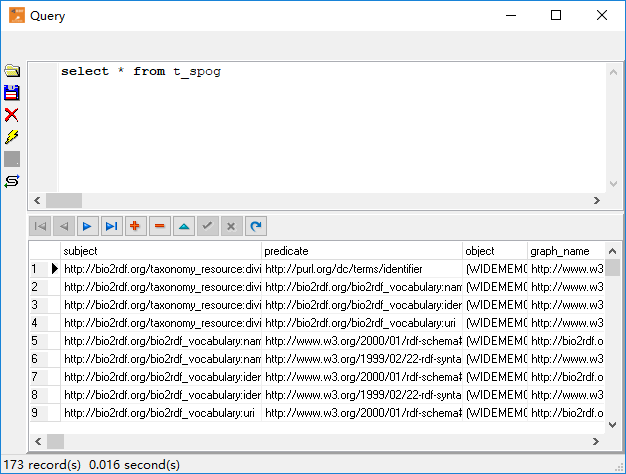
More about RDF to DBF converter

