Want to export data from SQLite table to TXT (“;” semicolon delimited text) file?
Try Withdata DBToFile, a SQLite to TXT converter for Windows, Linux, and macOS, Export SQLite data to TXT, Easy and Fast.
- Can run in GUI mode, Step by Step, just a few mouse clicks.
- Can run in Command line, for Scheduled Tasks and Streams.
- Support Windows, Linux, and macOS.
Export data from SQLite table to TXT (“;” semicolon delimited text) file
Connect to SQLite -> Choose SQLite table -> Set TXT (“;” semicolon delimited text) file options -> Export SQLite to TXT
Choose SQLite and connect.
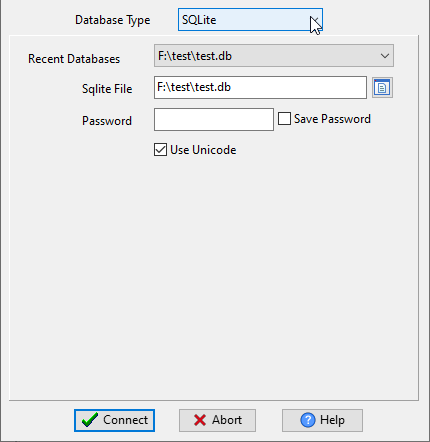
“Export From Table” for “SQLite to TXT”.
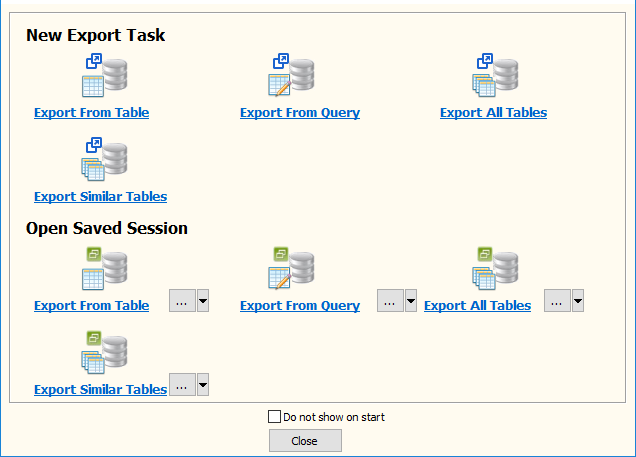
Select TXT file type.
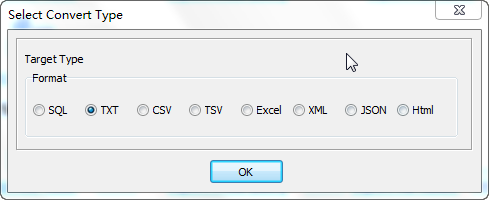
1. Choose SQLite table.
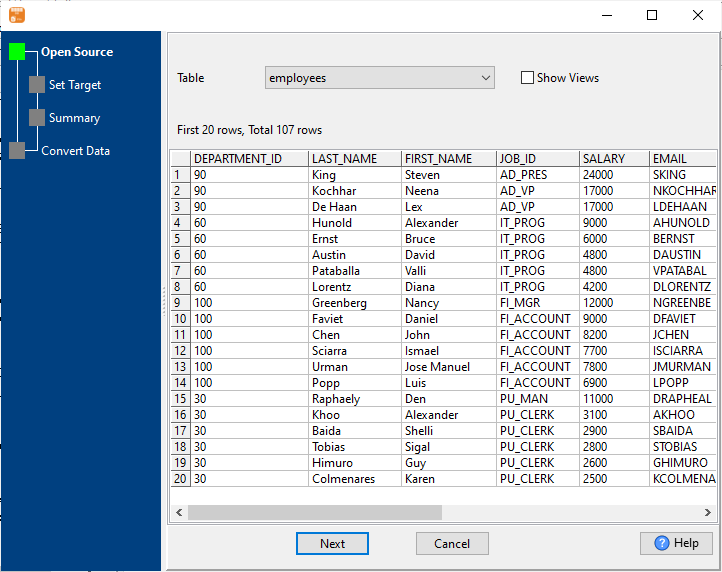
2. Set TXT (“;” semicolon delimited text) file options.
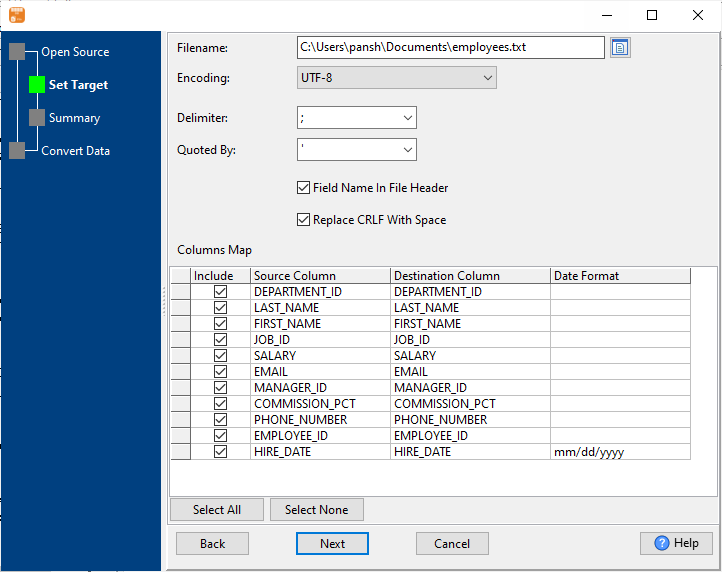
3. Set rows options.
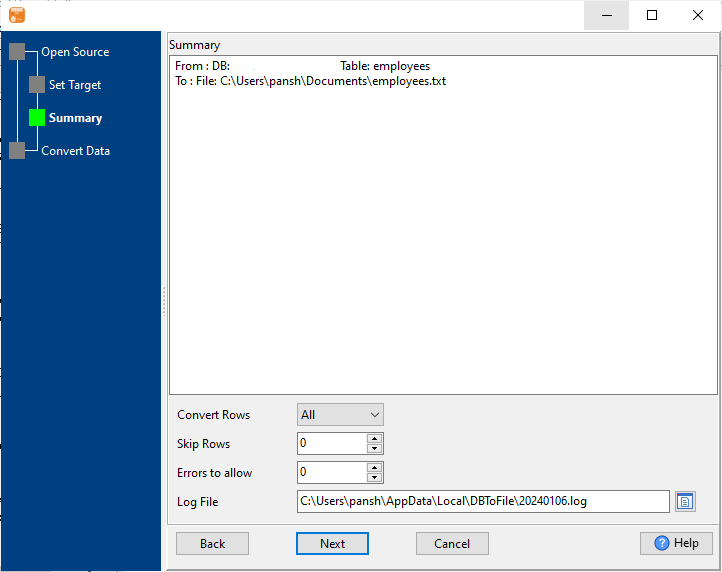
4. Export SQLite data to TXT (“;” semicolon delimited text) file.
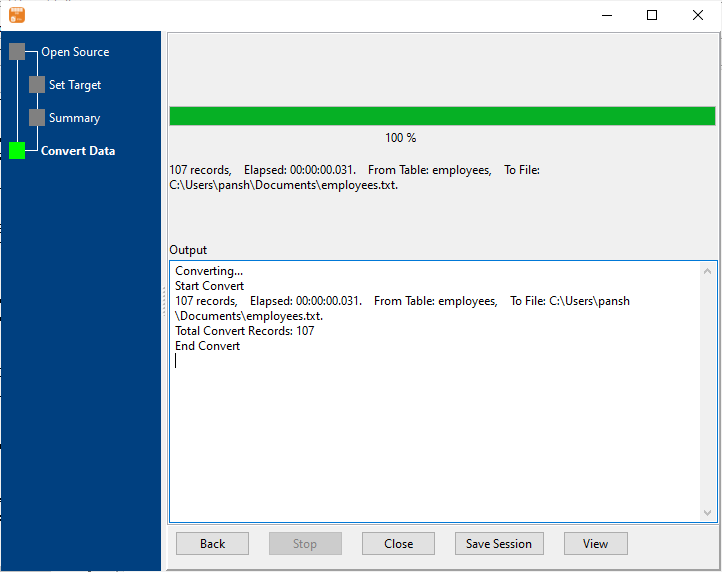
After exporting, you can view output TXT (“;” semicolon delimited text) files.
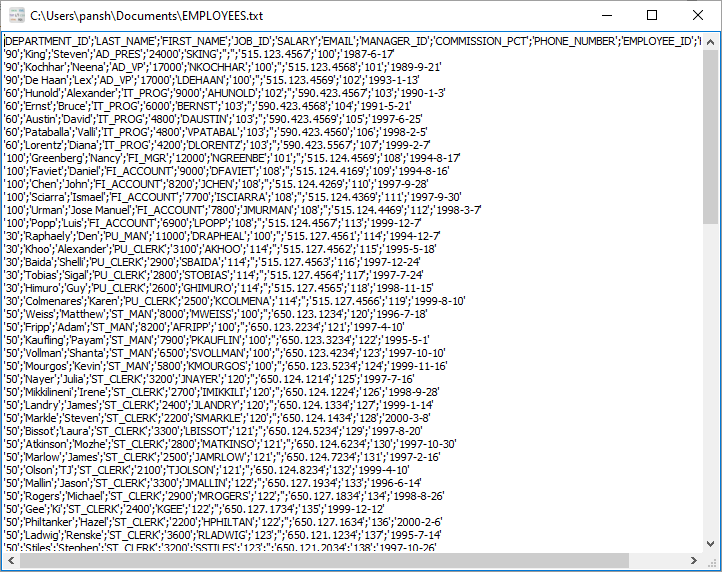
More about SQLite to TXT converter
See also:

