Sometimes you need to convert big XML files to other format, like CSV, TSV, Excel, XML, or SQL.
If you don’t like to program, you can try Withdata DataFileConverter, a native GUI tool, support Windows, Linux, and macOS.
Here’s how to.
An example XML file, psd7003.xml 683 MB, download from http://aiweb.cs.washington.edu/research/projects/xmltk/xmldata/.
Open it in BigTextFileViewer.
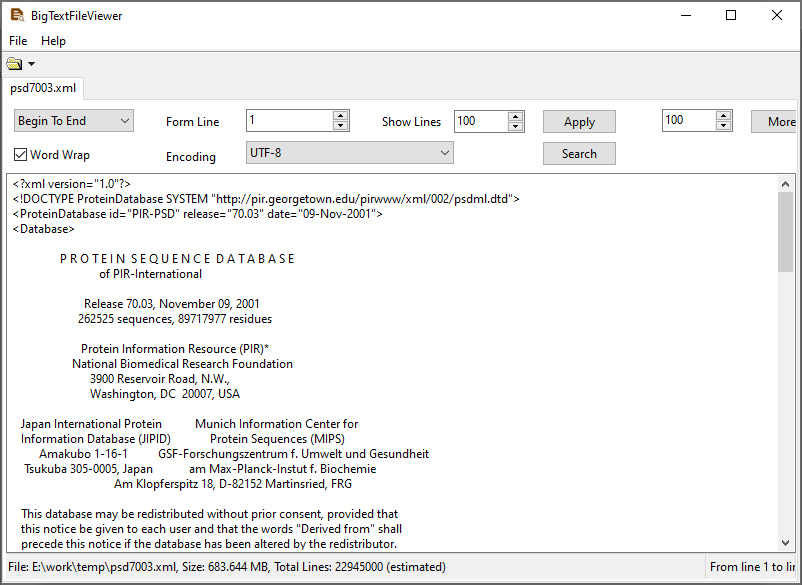
Run DataFileConverter, click “Start a New Convert”.
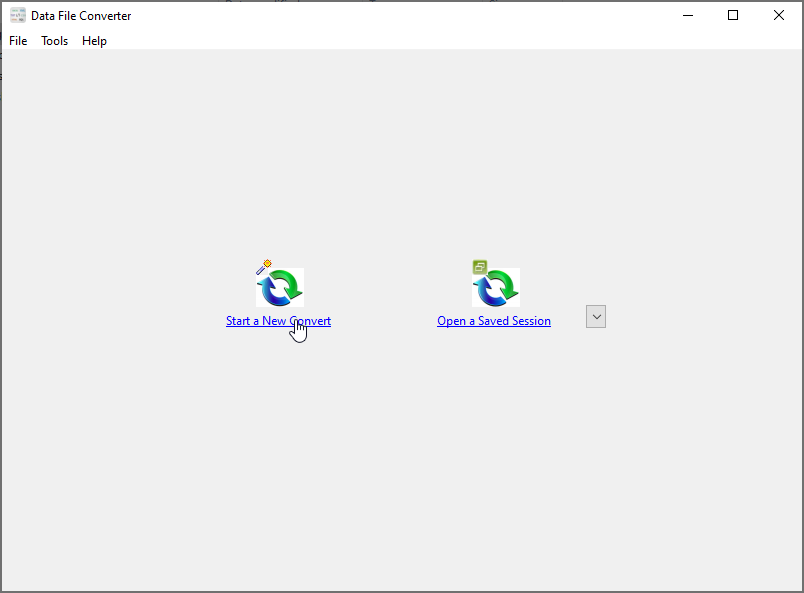
From “XML”, To “CSV”.
You can convert to other formats also, TXT, TSV, Excel, XML, Html, or SQL.
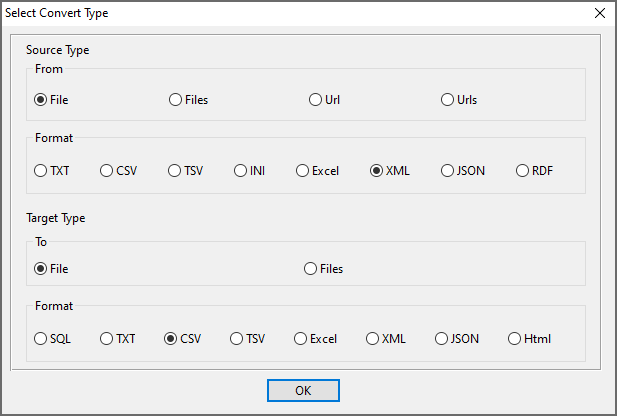
Open XML file.
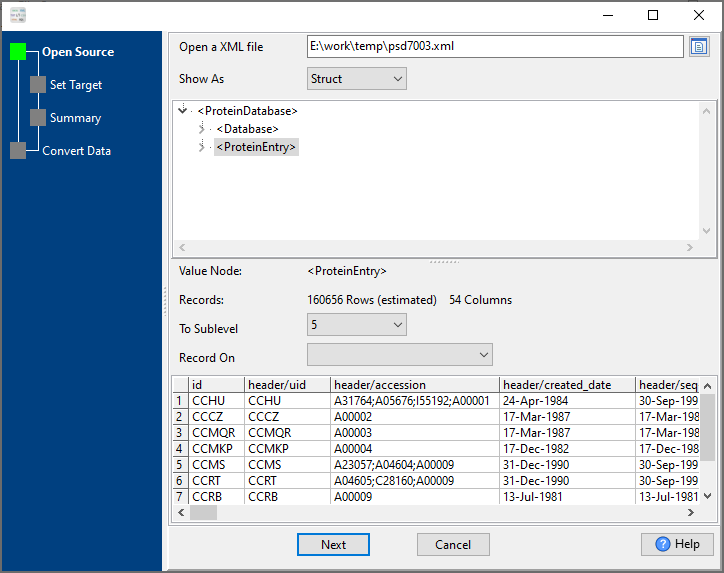
Set CSV file.
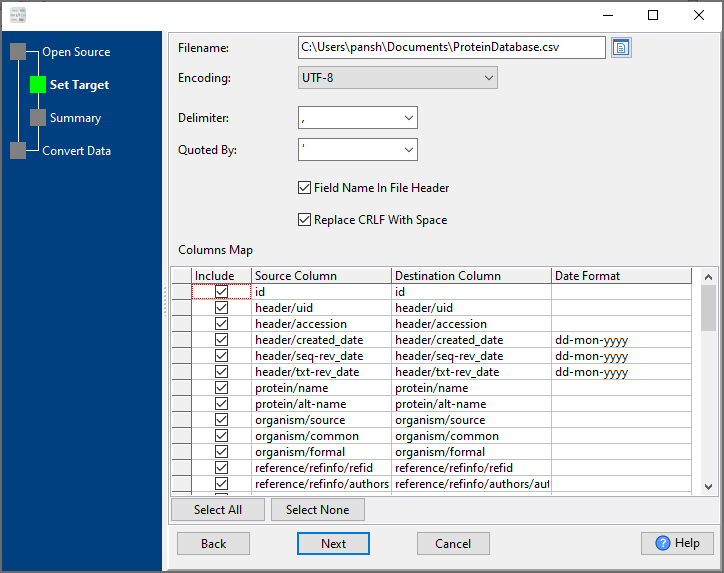
Summary.
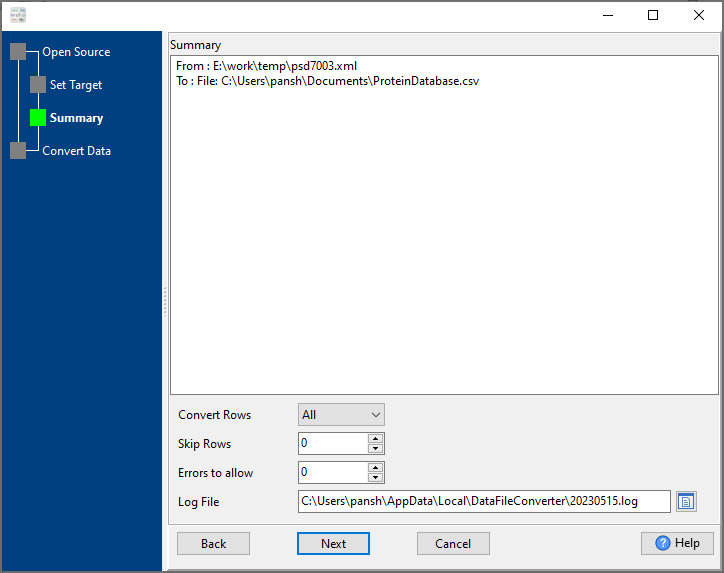
Convert.
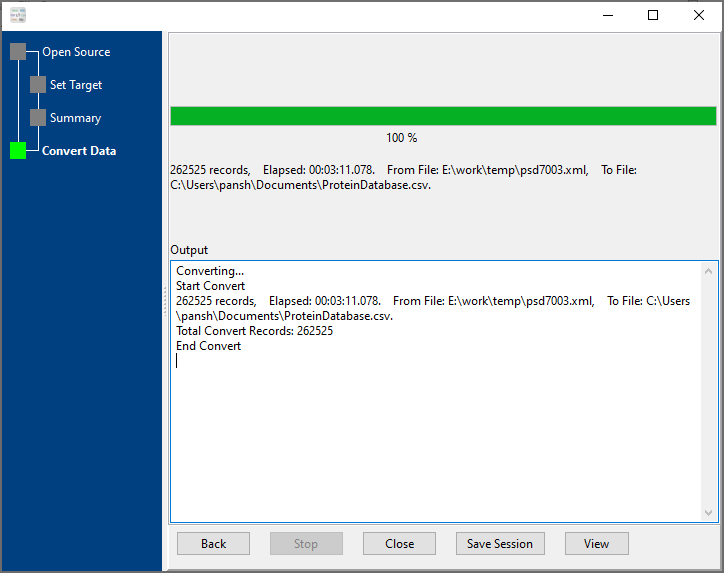
View CSV.

You can schedule and automate this converting task by:
1) Save session and create batch/shell file.
Here you can download DataFileConverter, and buy DataFileConverter.