OraCmd - Oracle access without client tool »
Import LOB Data
OraCmd can import LOB (BLOB, CLOB) data.
A Short Example
This section contains a short example showing how OraCmd import LOB (BLOB, CLOB) data.
The Table
We used the following SQL statement to create the table:
create table T_FILE1 ( ID NUMBER not null, FILEDATA BLOB, constraint PK_T_FILE primary key (ID) )
We need import the BLOB data in "FILEDATA" field.
See data files:
E:\temp\lob>dir 2008-07-30 20:21 <DIR> . 2008-07-30 20:21 <DIR> .. 2008-07-30 20:21 6,518 1.dat 2008-07-30 20:21 5,571,204 2.dat 2008-07-30 20:21 82,084 3.dat 2008-07-30 20:21 1,033 4.dat 2008-07-30 20:21 49,304 5.dat 2008-07-30 20:21 85,799 6.dat 2008-07-30 20:21 921,654 7.dat 2008-07-30 20:21 36,304 8.dat 2008-07-30 20:21 45,104 9.dat
OraCmd commmand
importlob table=t_file1 lobfield=filedata namefield=id fileext=dat folder="E:\temp\lob" importtype=insert;
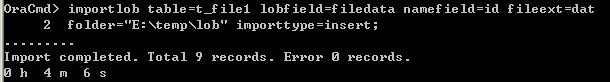
Or a batch file(replace the userid with your own database user info. The lines wrap in this page, but in the file is 1 line):
"C:\Program files\OraCmd\OraCmd" userid=hr/hr@localhost:1521:xe task=importlob table=t_file1 lobfield=filedata namefield=id fileext=dat folder="E:\temp\lob" importtype=insert log="E:\temp\importlob.log" quit=y
Import results:

The OraCmd parameter descriptions are as follows:
schema: schema name, use this prameter to unload specific schema's data, if not set, use logon user's default schema table: table name lobfield: the lob field to be imported namefield: files named field fileext: file extension folder: data files folder recursive: true|false, set to "ture" to import data from subfolders importtype: insert|update