OraCmd - Oracle access without client tool »
Load Oracle data from flat file
parameters:
delimeter: delimiter char ("|",",","#","TAB","WHITESPACE")
quote: quote char (quote="'" => single quotes, quote="chr(34)" => double quotes)
header: y|n, data file contains field name at first line
schema: schema name, use this parameter to load specific schema's data, if not set, use logon user's default schema
table: table name
datafile: data file name
loadtype: append|replace|update
append: appends the new rows to the table.
replace: all rows in the table are deleted and the new data is loaded.
update: update the rows by the new data.
updatekey: key feild to update with, usually use primary key, only for loadtype=update.
dateformat: date format (e.g. "YYYY-MM-DD HH24:MI:SS")
timestampformat: timestamp format (e.g. 'YYYY-MM-DD-HH24.MI.SS.FF6')
nullif: specifies that the column should be loaded as NULL
("BLANKS" for zero length strings being loaded into numeric columns)
badfile: write the content that can not load to this badfile
errors: maxinum error count
example:
OraCmd> load table=dim_state_data
2 datafile=e:\temp\tables\dim_state_data_hdr_plus_1_row.csv
3 delimiter="|"
4 header=y
5 loadtype=replace
6 dateformat="HH24.MI.SS"
7 timestampformat="YYYY-MM-DD-HH24.MI.SS.FF6";
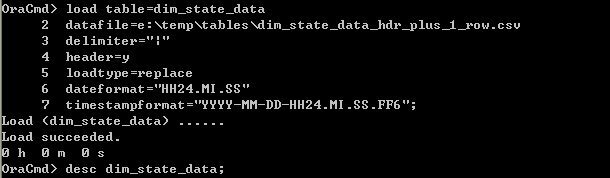
You can also read this: Convert SQL*Loader control file to OraCmd command