Want to batch copy data from Access tables to DB2 ?
Try Withdata DBCopier, a Access to DB2 converter for Windows, Mac, and Linux, Bulk copy Access to DB2, Easy and Fast.
- Can run in GUI mode, Step by Step, just a few mouse clicks.
- Can run in Command line, for Scheduled Tasks and Streams.
- Support Windows, Linux, and macOS.
Batch copy data from Access tables to DB2 tables
Login to Access and DB2 -> Select source Access tables -> Set target DB2 tables -> Copy Access data to DB2
Choose source Access database and logon.
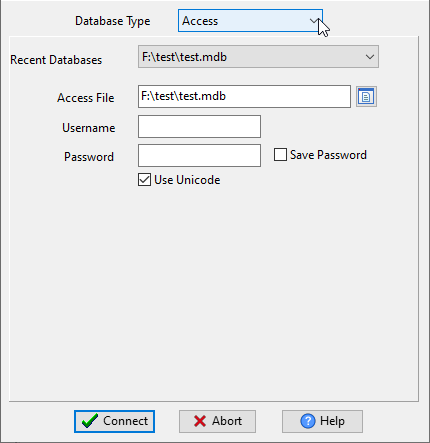
Choose target DB2 database and logon.
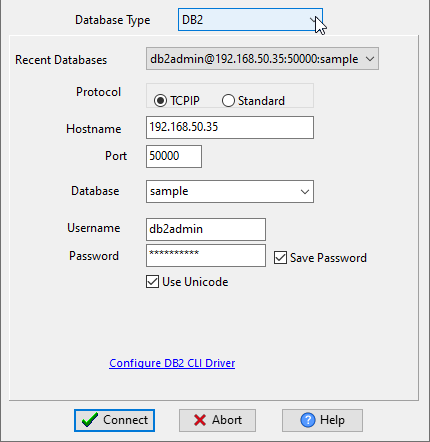
Click “Convert All Tables” at task dialog.
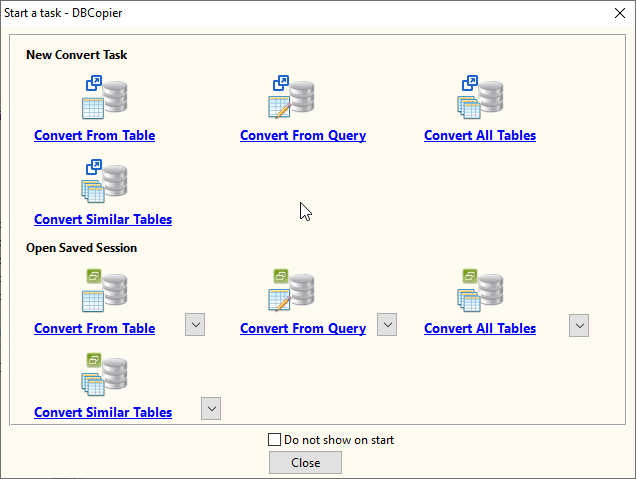
then show the wizard.
1. Select source Access tables.
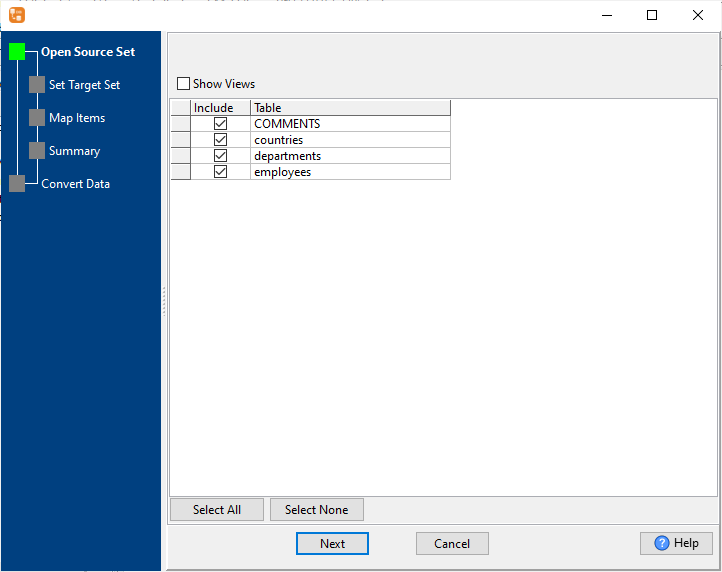
2. List target DB2 tables.
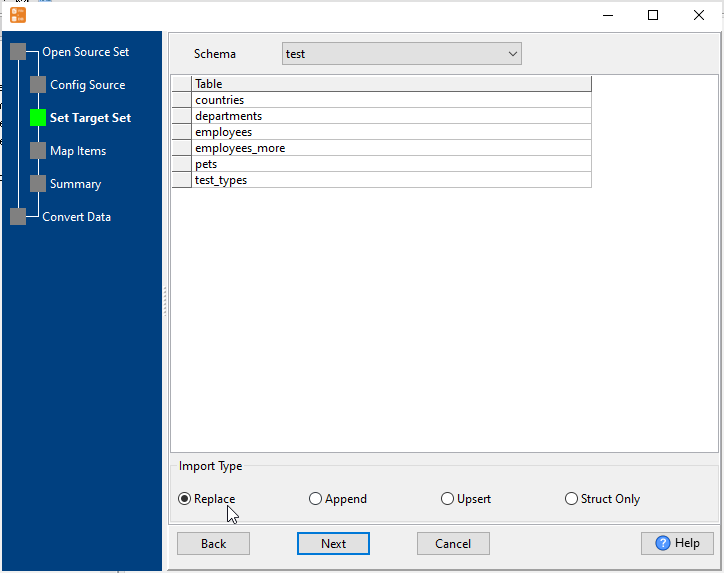
3. Select DB2 tables to import.
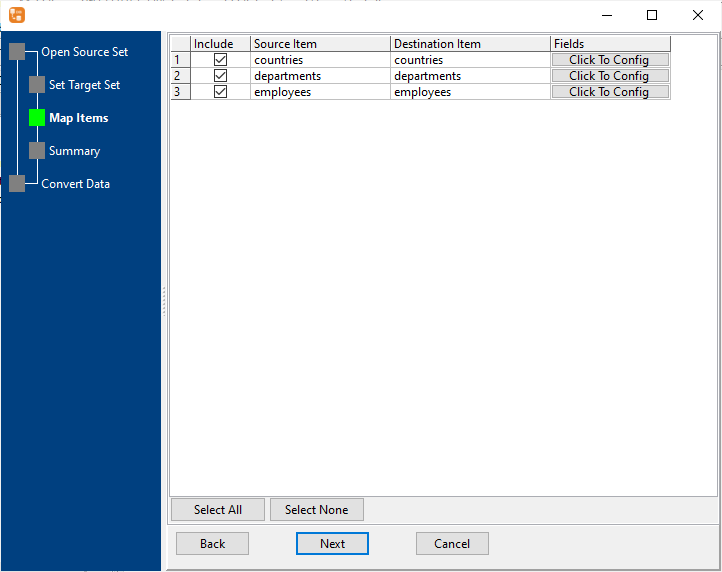
4. Transfer data from Access tables to DB2.
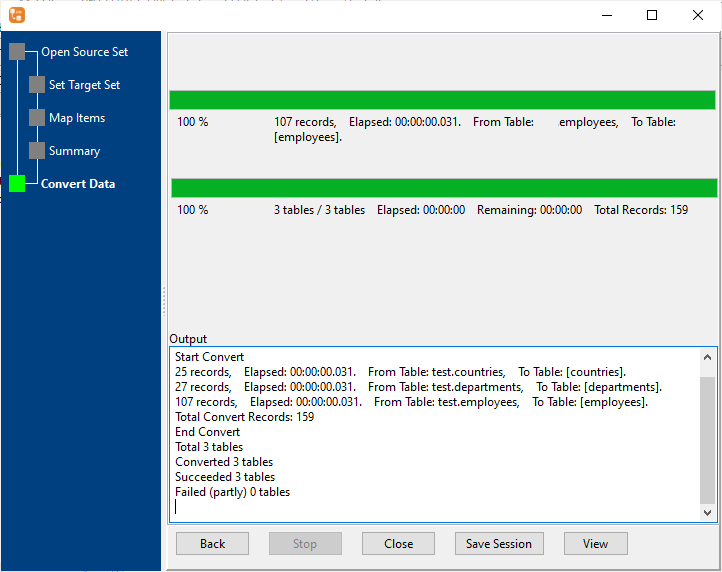
More about Access to DB2 converter
See also:

