Want to split large CSV file in Windows?
Try Withdata Big Text File Splitter, Split large CSV file in Windows, East and Fast.
- Can run in GUI mode, just a few mouse clicks.
- Can run in Command line, for Scheduled Tasks and Streams.
- Split CSV file locally and privately, Avoid uploading LARGE CSV file(s) to online services.
- Support Windows, Linux, macOS.
Download Withdata BigTextFileSplitter 
Split large CSV file in Windows
Click “New Task” at “Start”.
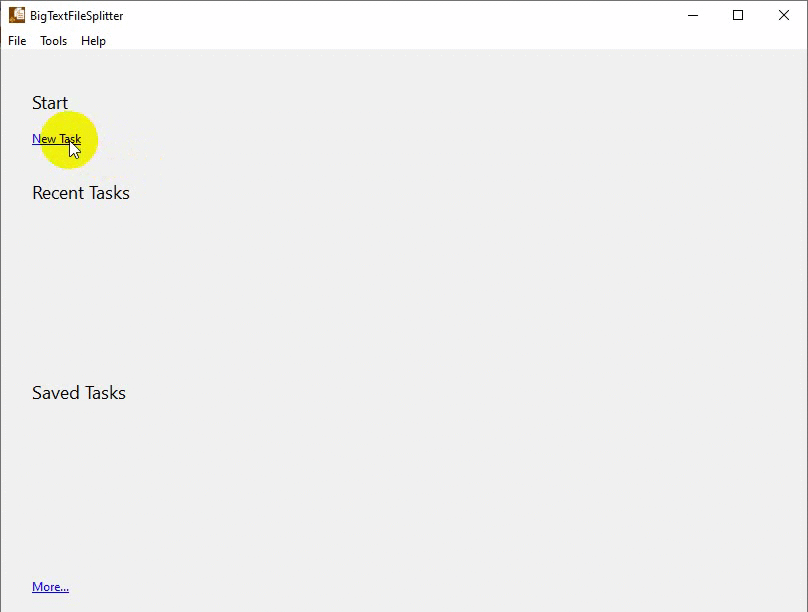
then show the splitting form, choose the file to split.
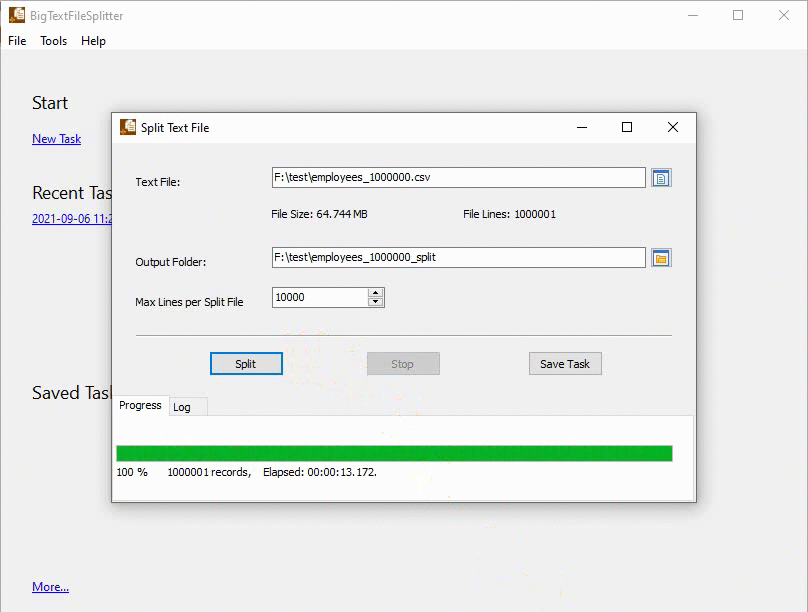
Split large CSV file in command line in Windows
- Split CSV in Windows command line.
- Split CSV in Linux command line.
- Split CSV in macOS command line.
Set scheduled tasks for splitting large CSV file in command line in Windows
You can schedule and automate this “Split CSV” task by:
- Save session and create .bat (Windows) or .sh (Linux/macOS) file for “Split CSV” conversion.
- Set scheduled task for “CSV” conversion.
