Want to convert TSV file to EXCEL file from cloud storage or website?
Try Withdata Data File Converter, a TSV to Excel converter for Windows, MacOS, and Linux, Convert cloud TSV to Excel, Easy and Fast.
- Can run in GUI mode, Step by Step, just a few mouse clicks.
- Can run in Command line, for Scheduled Tasks and Streams.
- Support Windows, Linux, macOS.
Download Withdata DataFileConverter 
Convert cloud TSV to EXCEL file
Click “Start a New Convert” at task dialog.
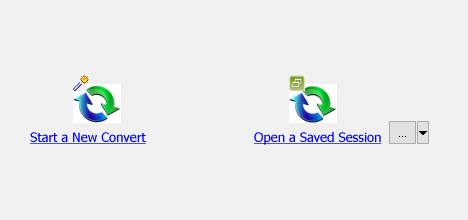
then show the wizard.
Select source/target file type.
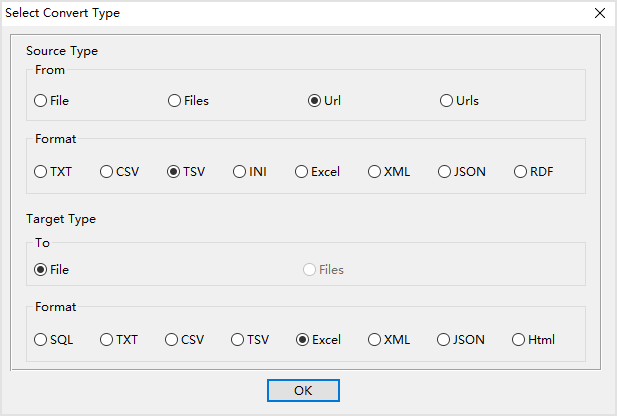
1. Input the TSV URL, and download the TSV file.
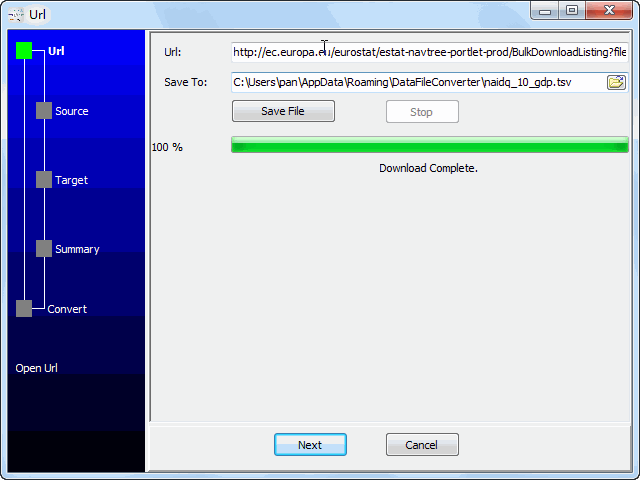
2. Open the saved TSV file.
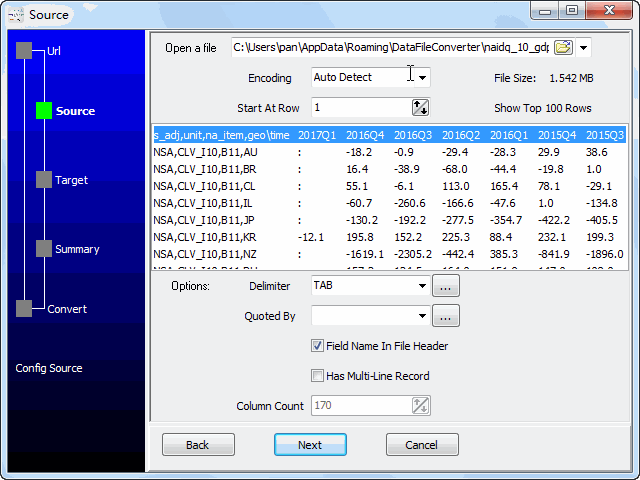
3. Config target EXCEL file.
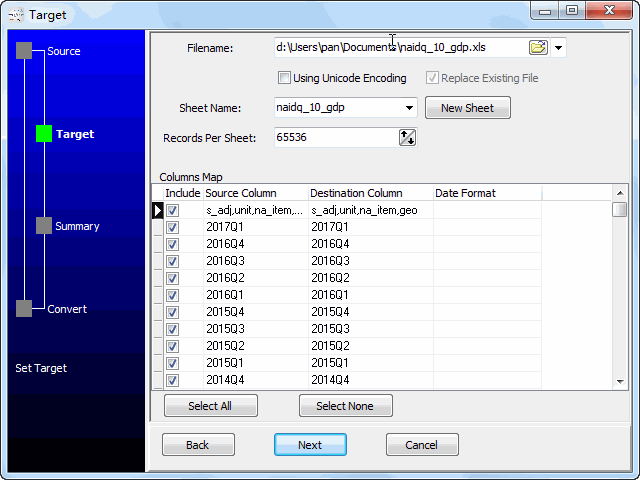
4. Set rows options.
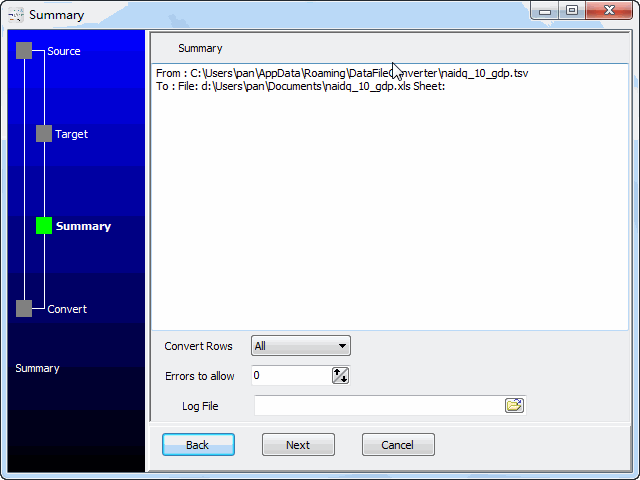
5. Convert cloud TSV to EXCEL.
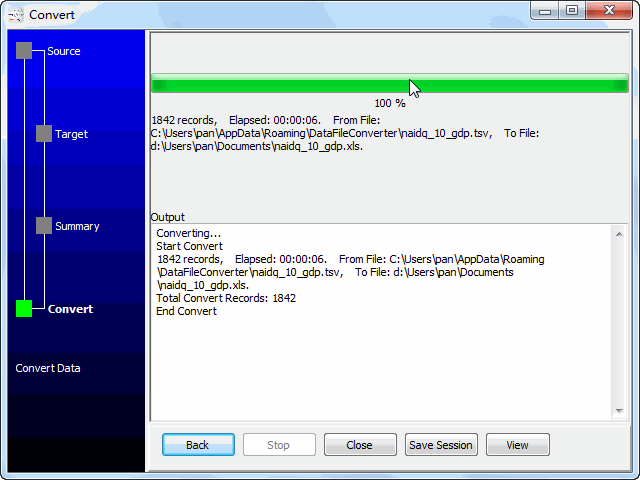
See EXCEL file
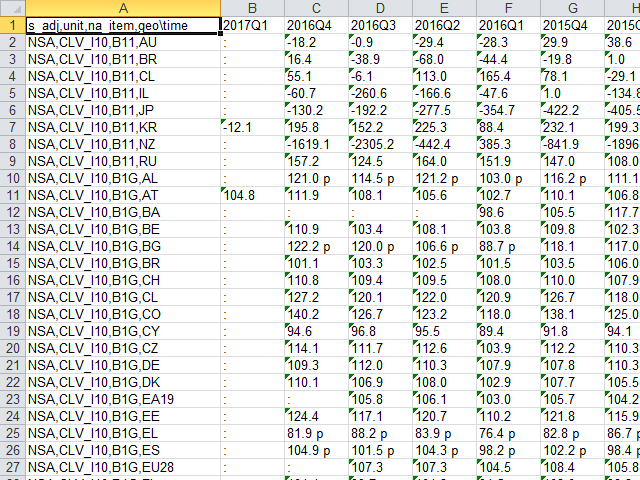
Convert cloud TSV to Excel in command line
Save “TSV to Excel” session, then you can:
- Convert cloud TSV to Excel in Windows command line.
- Convert cloud TSV to Excel in Linux command line.
- Convert cloud TSV to Excel in macOS command line.
Set scheduled tasks for converting cloud TSV to Excel
You can schedule and automate this converting task by:
- Save session and create .bat (Windows) or .sh (Linux/macOS) file for “Cloud TSV to Excel” conversion.
- Set scheduled task for “Cloud TSV to Excel” conversion.
FAQ
More about Withdata DataFileConverter – Cloud TSV to Excel converter
