Want to split a large SQL file into separate files for each table at one time?
Maybe you have some huge SQL scripts files, like MySQL .sql dump file, or SQL Server .sql buckup file, or .sql from Oracle, DB2, PostgreSQL, you want to split them to small SQL files.
Using DataFileConverter, a native GUI tool, you can split a large SQL file into separate files for each table easily and fast, no need to program, just a few mouse clicks!
Support Windows, Linux, macOS.
Please download and install DataFileConverter.
Split a large SQL file into separate files for each table
Click “Start a New Convert” at task dialog.
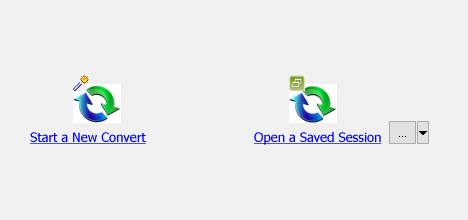
then show the wizard.
1. Select From “File” “SQL” To “Files” “SQL”.
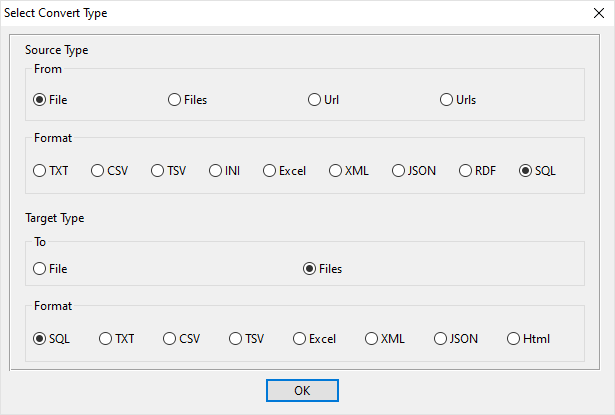
2. Open a source SQL file, select tables to split to smaller SQL files.
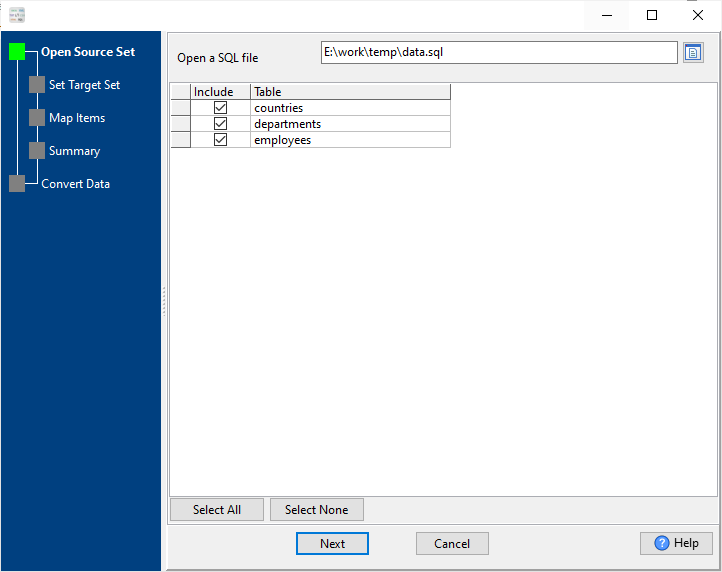
3. Config target target SQL files.

4. Summary.
List selected tables.
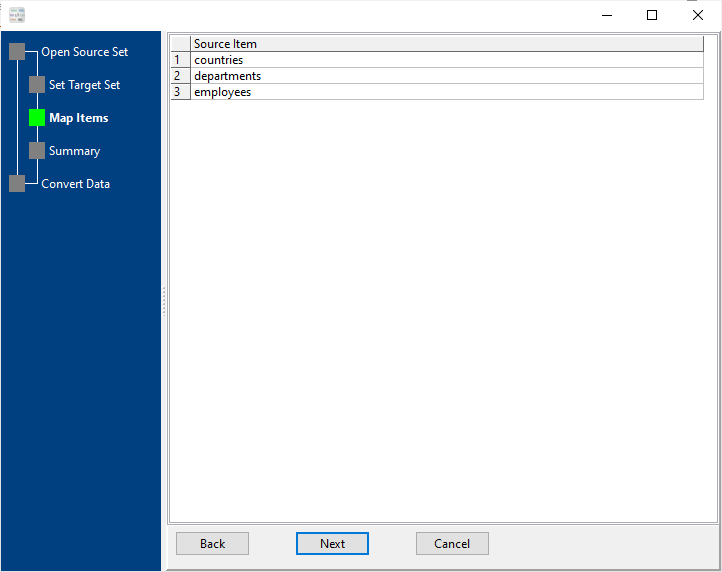
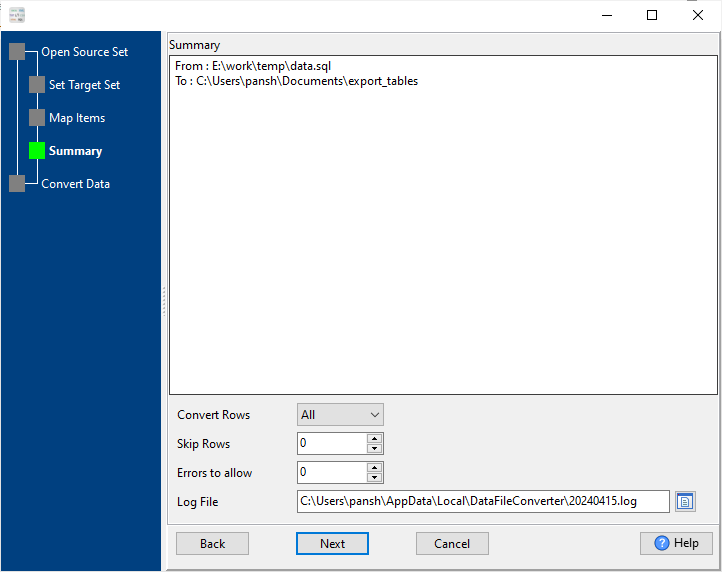
5. Split a large SQL file into separate files for selected tables.

After converting, you can view output SQL files.
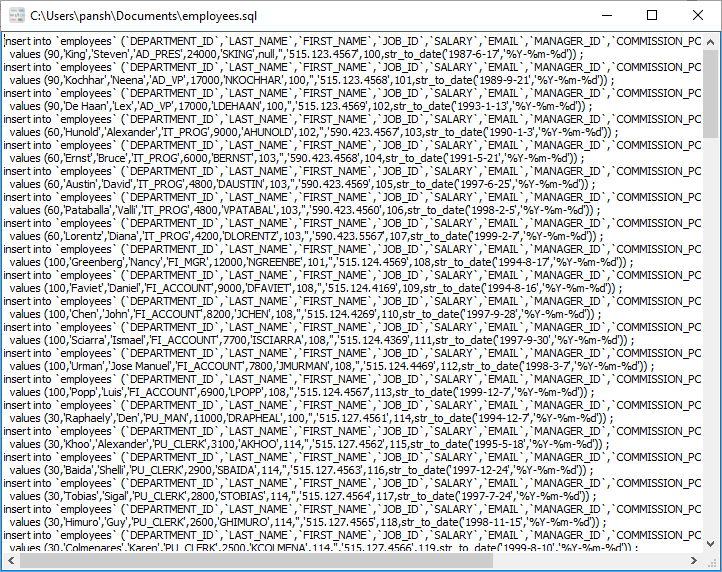
More about DataFileConverter – the tool to split large SQL files into separate files for each table

