Tool to Import XML to MongoDB
Sometimes you need to import XML to MongoDB, you can use Withdata FileToMongo as XML to MongoDB Converter (Importer / Loader).
Import XML to MongoDB using Withdata FileToMongo
Works GREAT in 2025.
Support Windows, Linux, and macOS.
Support all MongoDB deployment types: standalone, replica set, sharded cluster, and MongoDB Atlas.
Can run in GUI mode, Step by Step, just a few mouse clicks.
- 1 to 1: Import XML to MongoDB collection
- n to 1: Import multiple XML files to a single MongoDB collection
- n to n: Batch import XML files to MongoDB collections
Can run in CLI (Command Line Interface), for Scheduled Tasks and Streams, for Automation.
Import XML to MongoDB in GUI
- 1 to 1 - Import XML to MongoDB collection
- n to 1 - Import multiple XML files to a single MongoDB collection
- n to n - Batch import XML files to MongoDB collections
Start Withdata FileToMongo, connect to MongoDB.
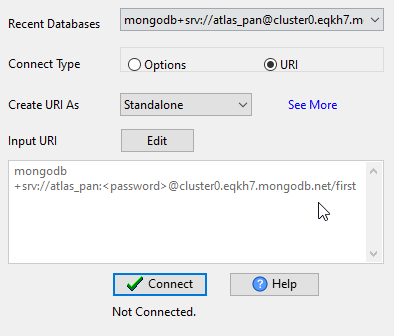
Import XML to MongoDB collection
Click "1 File To 1 Collection" at task dialog.
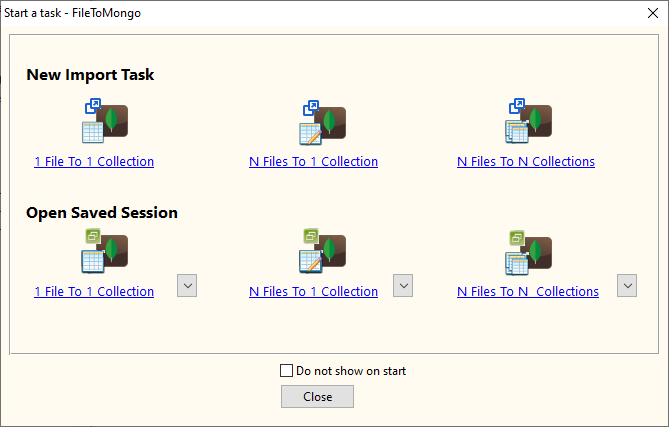
Select the "XML" file type.
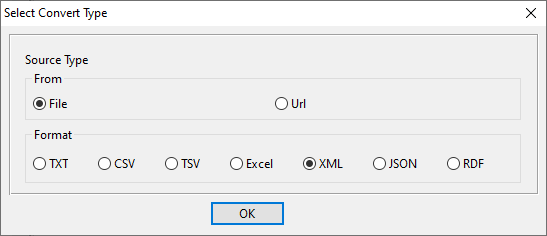
1. Open a XML file.
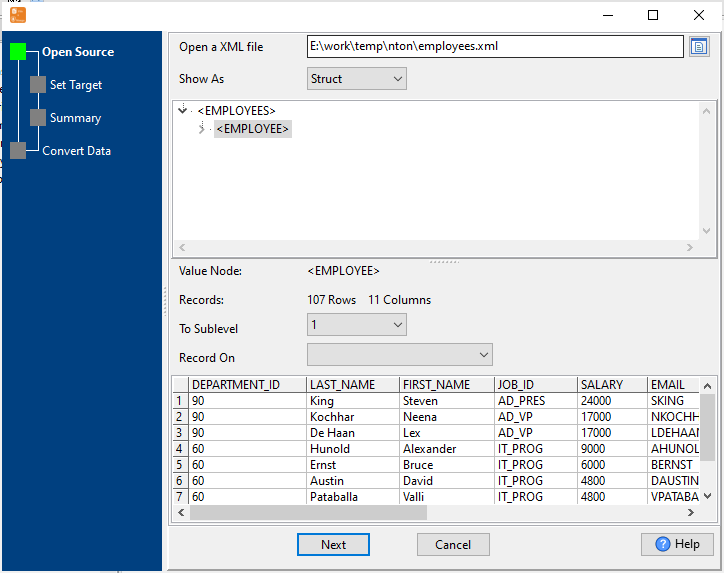
The source XML file like this:
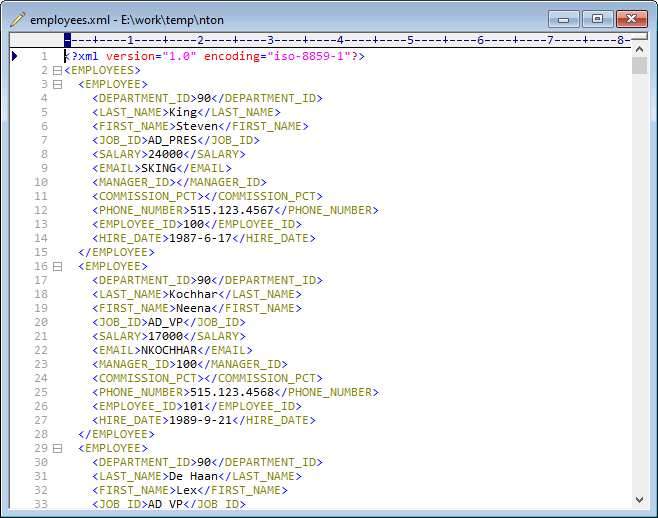
2. Set MongoDB collection options.
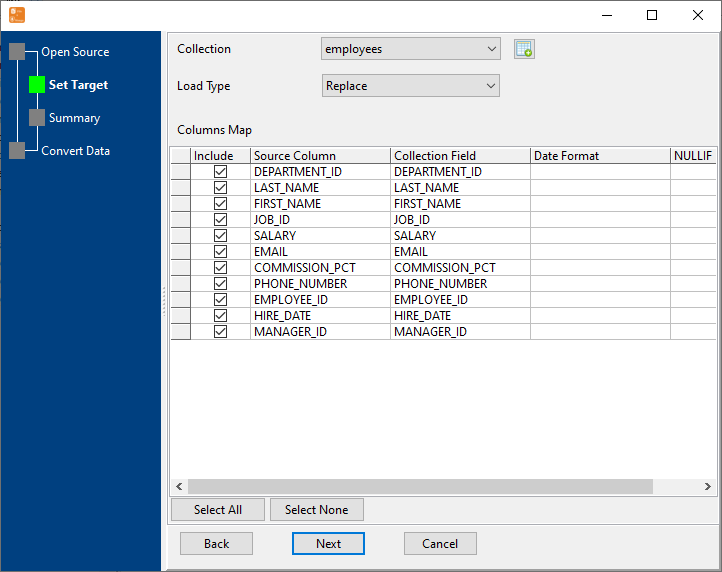
3. Preview data will be in MongoDB collection.
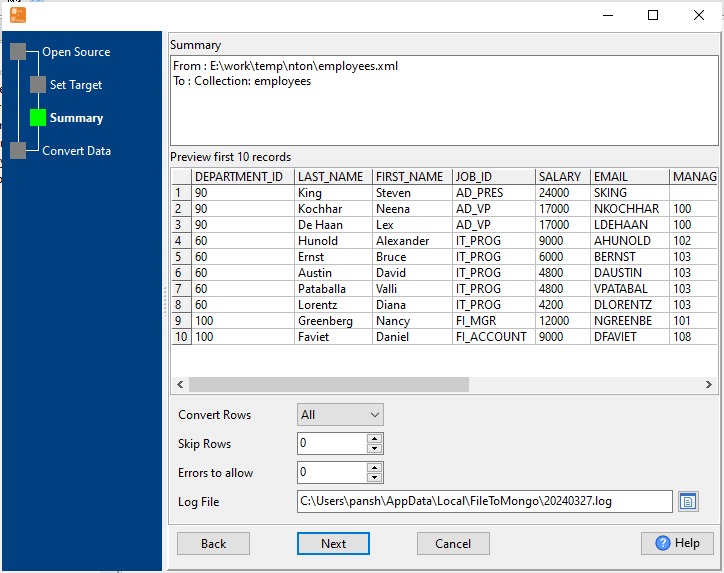
4. Import XML data to MongoDB collection.
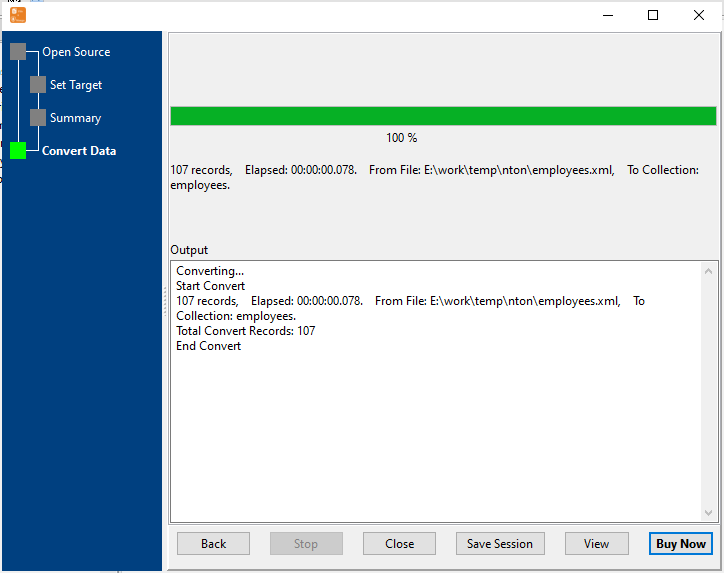
After importing, you can view imported data in MongoDB collection.
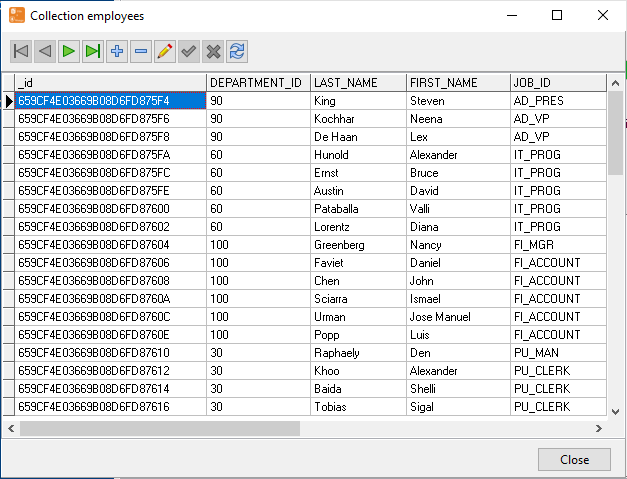
Import multiple XML files to a single MongoDB collection
Click "N File To 1 Collection" at task dialog.
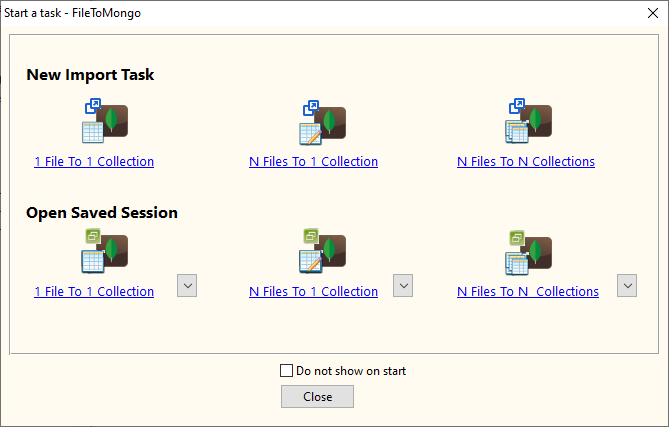
Select the "XML" file type.
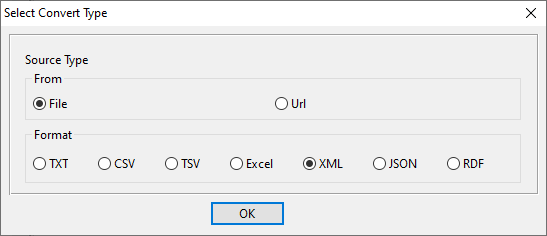
1. Open a folder contains XML files.
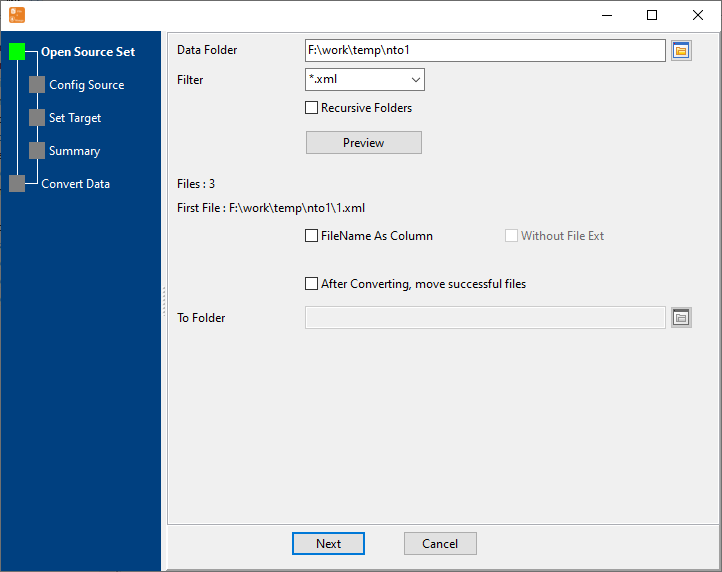
2. Set XML options.
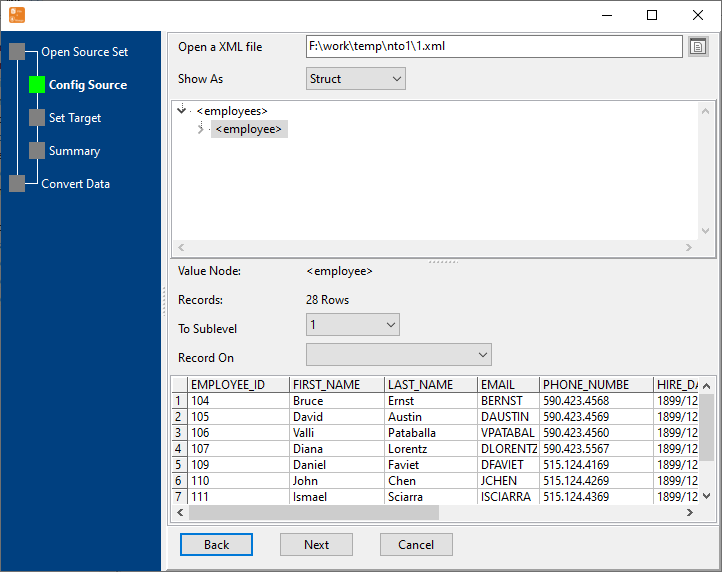
3. Set MongoDB collection options.
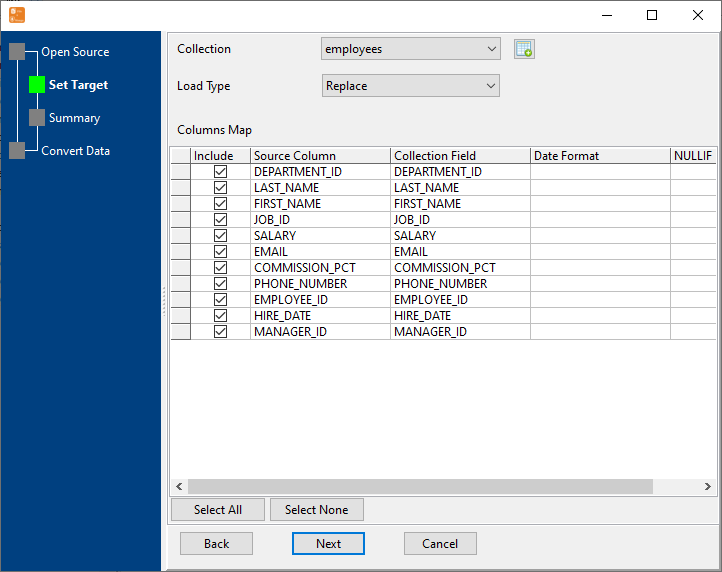
4. Preveiw data will be in MongoDB.
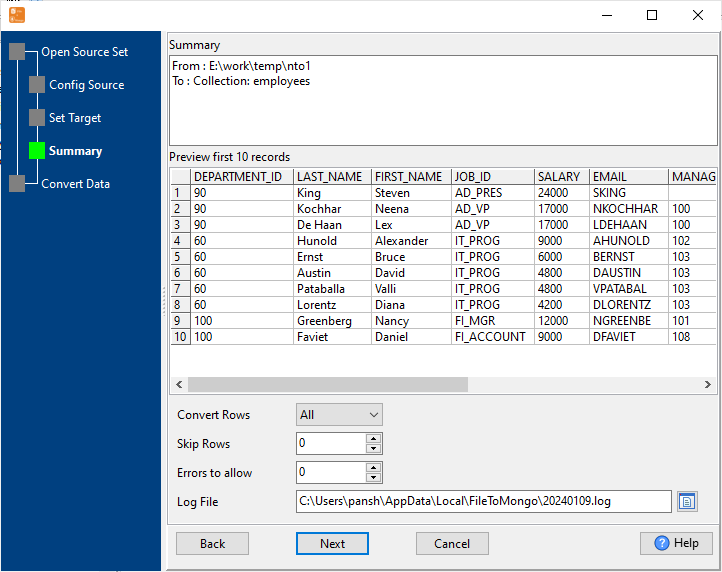
5. Import multiple XML files to a single MongoDB collection.
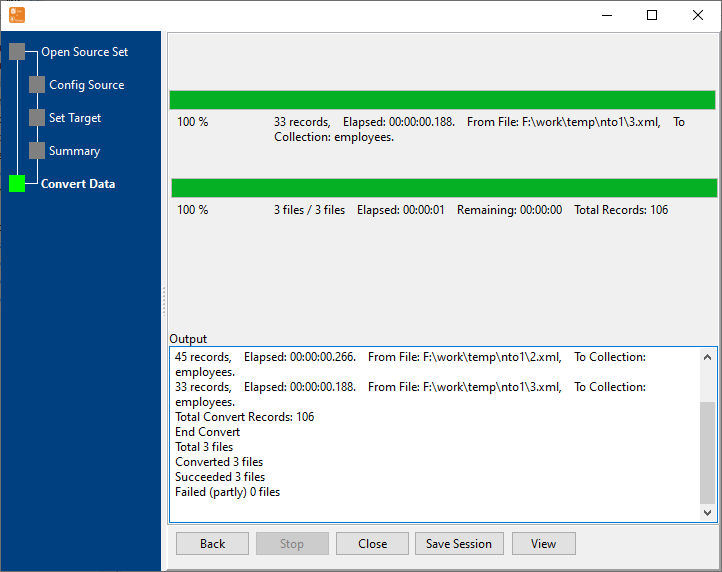
After importing, you can view imported data in MongoDB.
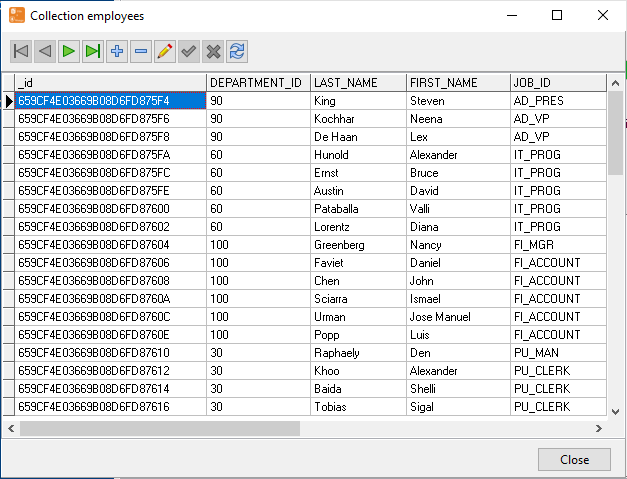
Batch import XML files to MongoDB collections
Click "N File To N Collection" at task dialog.
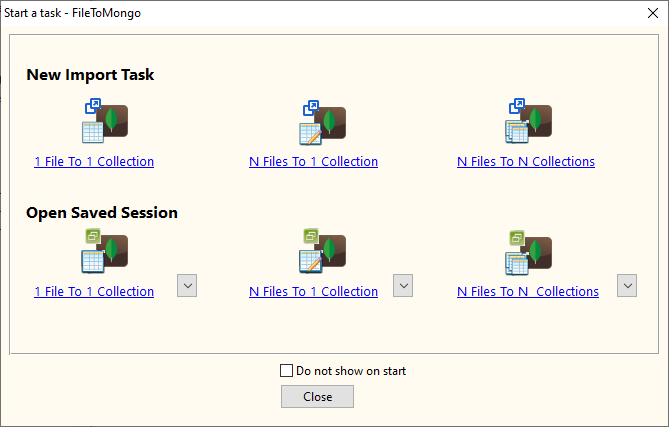
then show the wizard.
Select the "XML" file type.
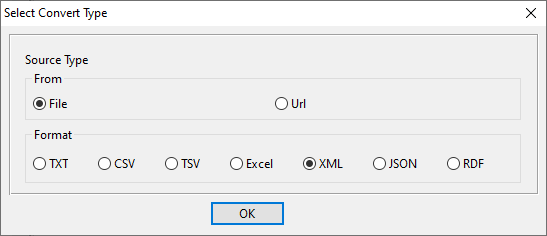
1. Open a folder contains XML files.
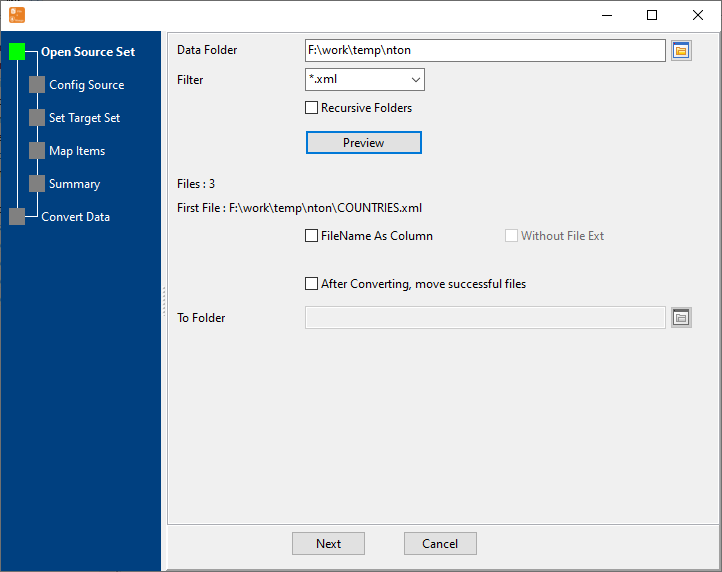
2. Set XML options.
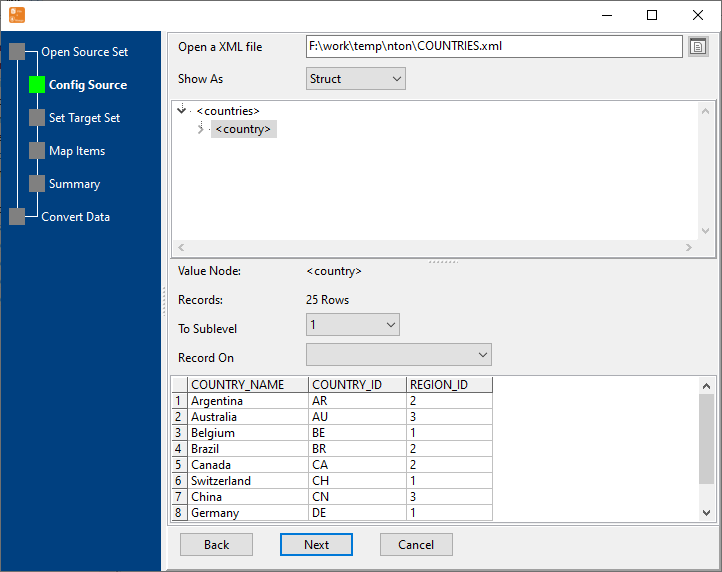
3. List collesions, set "Import Type".
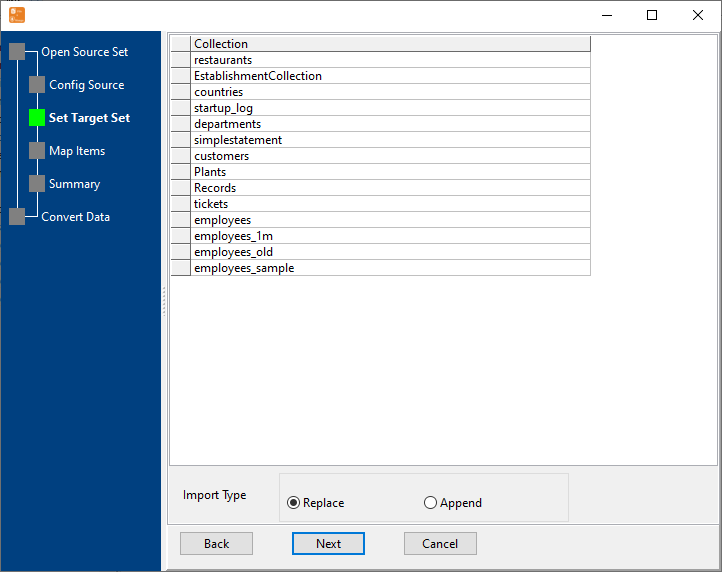
4. Map files to collections.
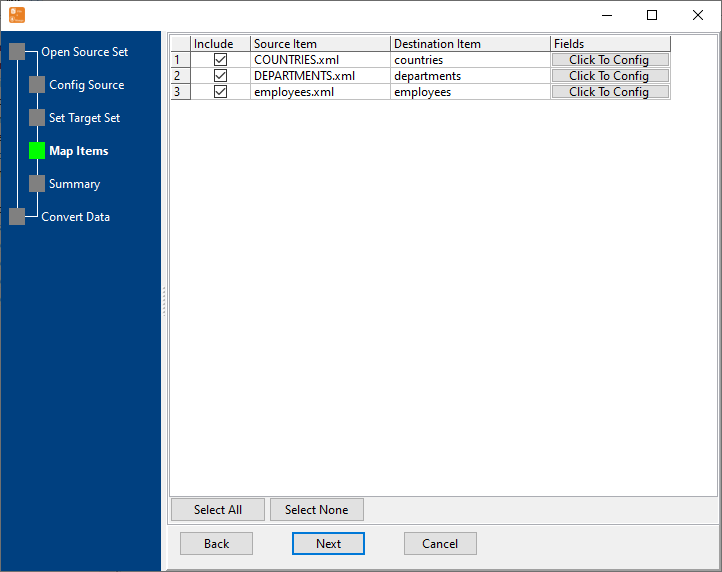
5. Summary.
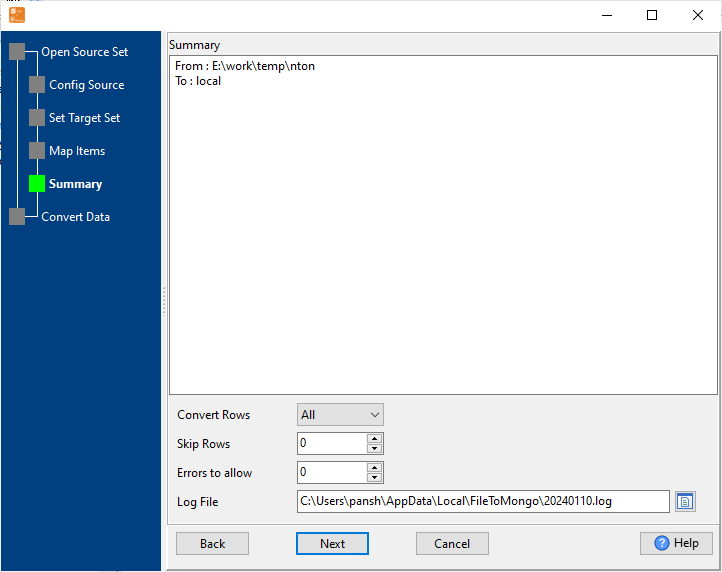
6. Import XML data to MongoDB collections.
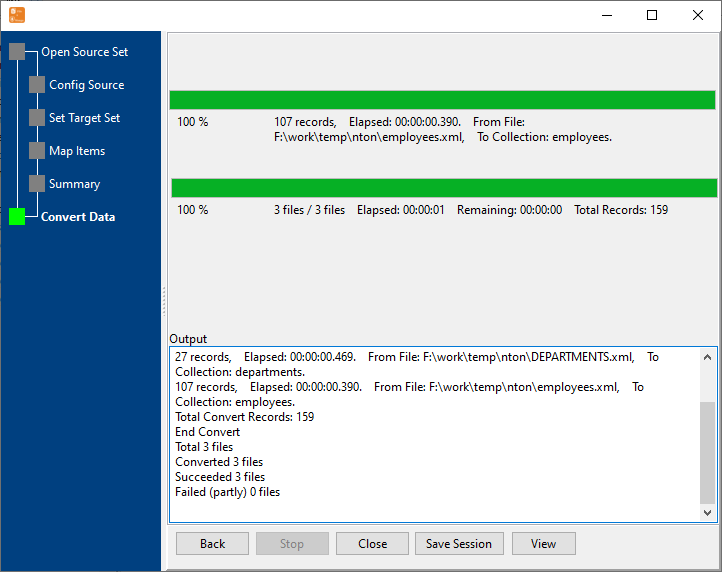
After importing, you can view imported data.
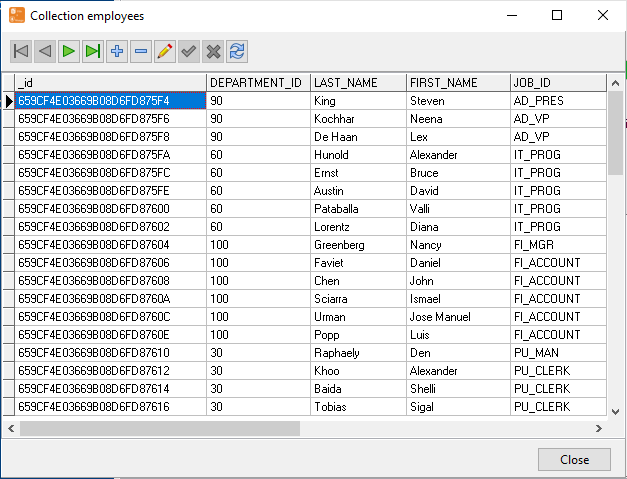
Import XML to MongoDB in Command Line
After importing XML to MongoDB in GUI, and Saving "XML to MongoDB" session, then you can:
Set scheduled tasks for importing XML to MongoDB
After importing XML to MongoDB in Command Line, then you can schedule and automate "XML to MongoDB" conversion task by:
- Save session and create .bat (Windows) or .sh (Linux/macOS) file for "XML to MongoDB" conversion.
- Set scheduled task: On Linux/macOS, use Crontab. On Windows, use scheduled task.
