Want to clone SQL Server table, or copy data between SQL Server table?
Using Withdata DB Copier, a desktop SQL Server data transfer for Windows, MacOS, and Linux, Clone SQL Server table, or copy data between SQL Server table, in one SQL Server, or between SQL Server databases, Easy and Fast.
- Can run in GUI mode, Step by Step, just a few mouse clicks.
- Can run in Command line, for Scheduled Tasks and Streams.
- Support Windows, Linux, and macOS.
Copy table from one SQL Server database to another
Login to source and target SQL Server -> Choose source SQL Server table -> Set target SQL Server table -> Copy SQL Server data
Choose source/target SQL Server database and logon.
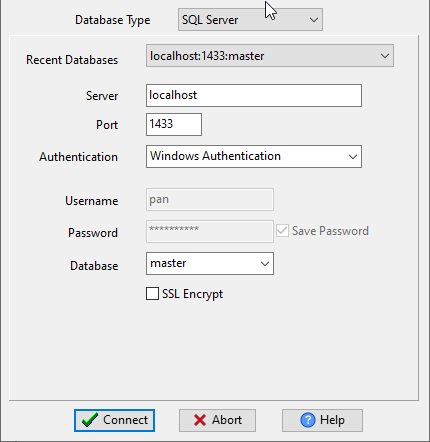
Click “Convert From Table” at task dialog.
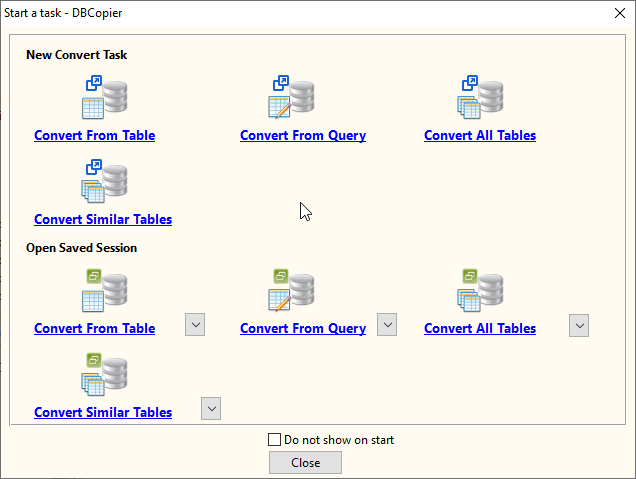
then show the wizard.
1. Open a source SQL Server table.
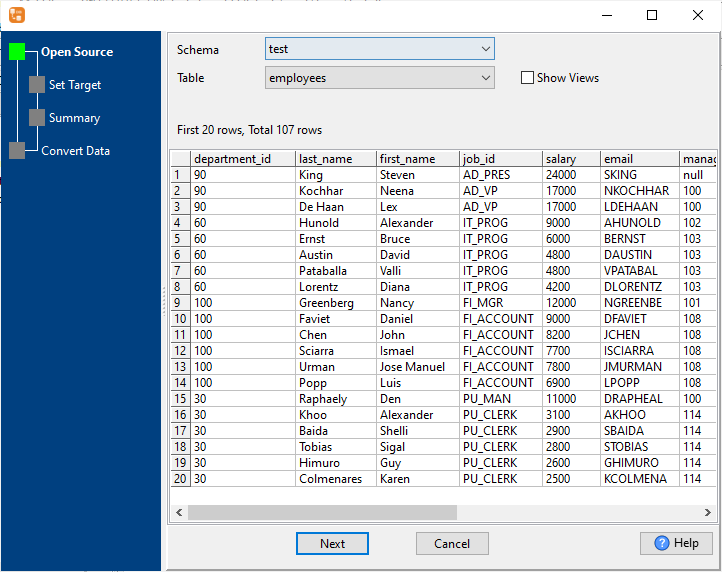
2. Select or create a destination SQL Server table and config fields.
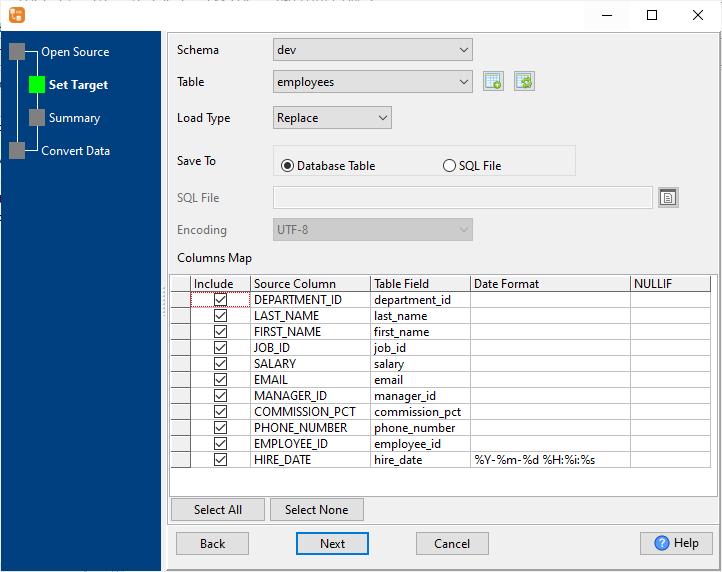
3. Preview data, Config rows.
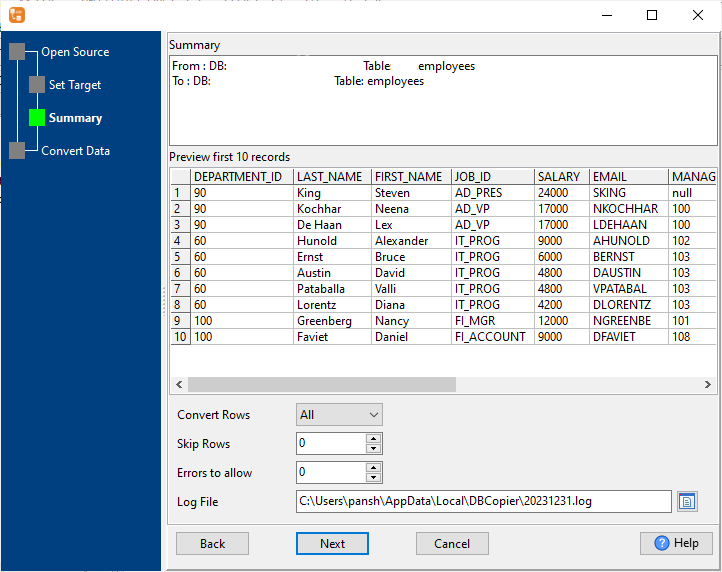
4. Copy SQL Server table data.
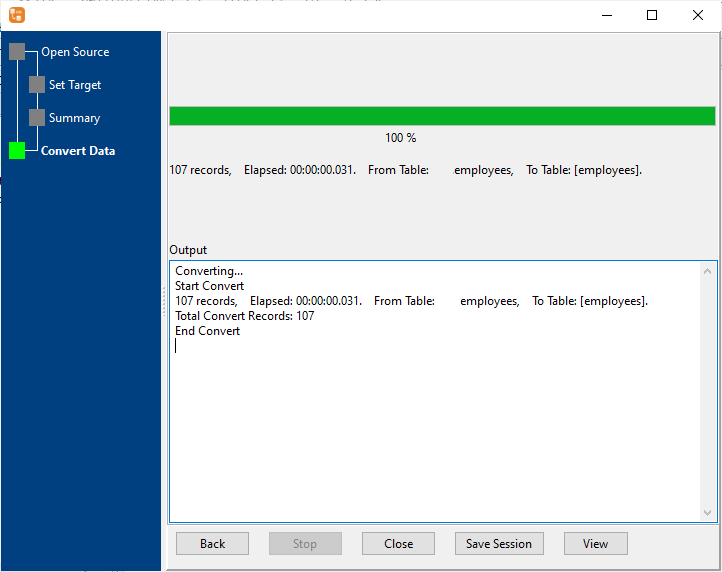
More about SQL Server Copier

