Want to import data from Excel file to Access ?
Try Withdata FileToDB, a desktop Excel to Access converter for Windows, MacOS, and Linux, Convert Excel to Access, Easy and Fast.
- Can run in GUI mode, Step by Step, just a few mouse clicks.
- Can run in Command line, for Scheduled Tasks and Streams.
- Import Excel to Access locally and privately, avoid uploading Excel file(s) to online services.
- Support Windows, Linux, and macOS.
Import data from Excel to Access in 4 steps
Choose Excel file -> Set Access table -> Preview Access table -> Import Excel to Access
Choose Access and logon.
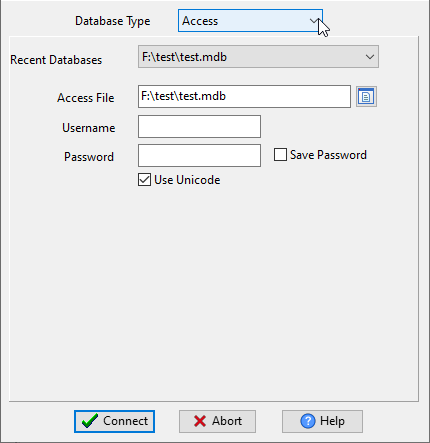
Click “Wizard – 1 File To 1 Table” for “Excel to Access”.
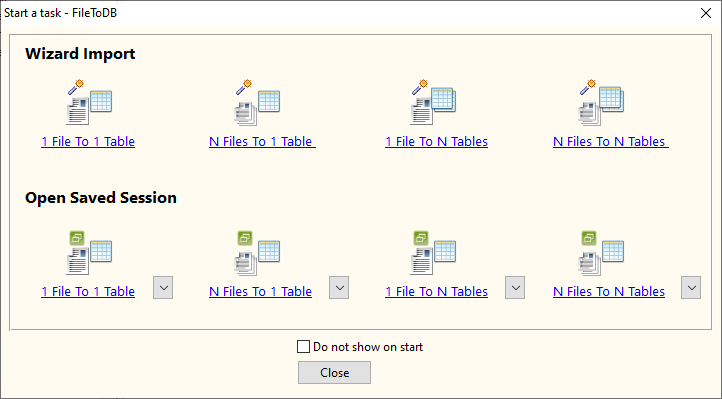
Select the “Excel” file type.
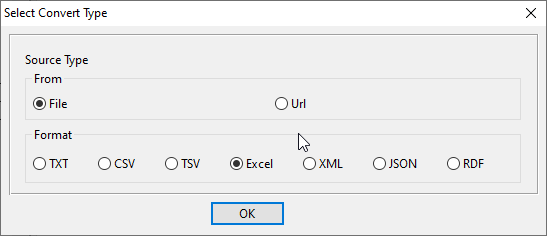
then show the wizard.
Step #1. Open an Excel file.
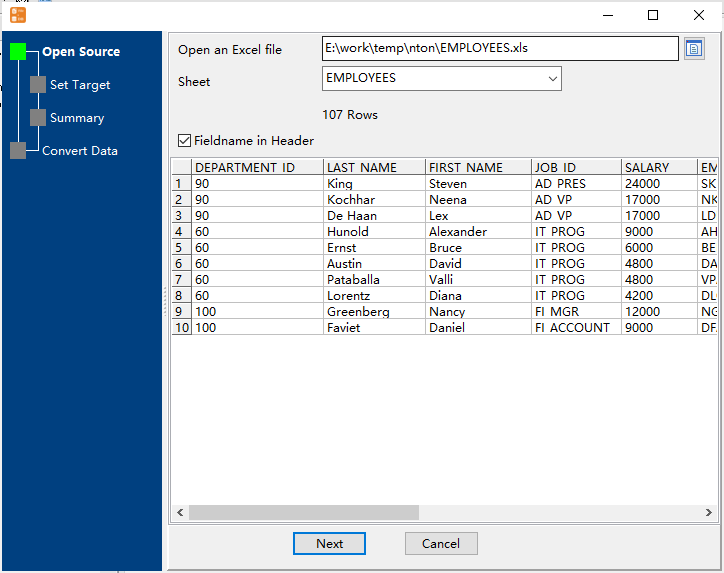
Step #2. Select a Access table and config fields.
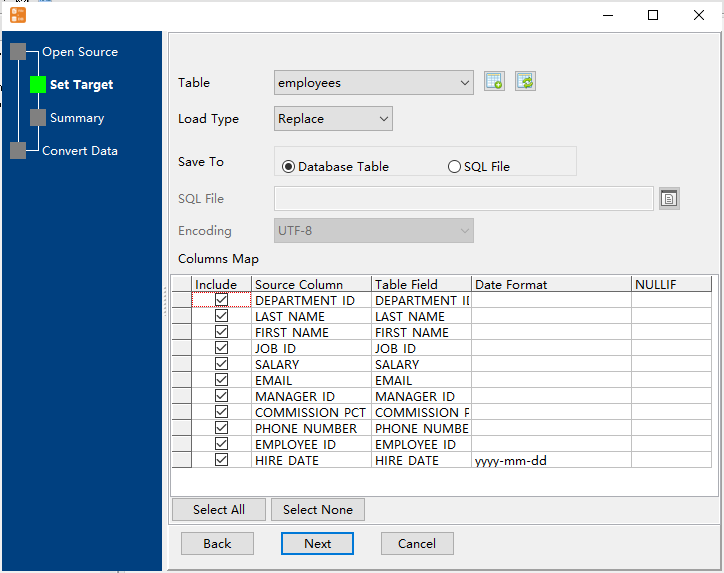
Step #3. Preview Access table.
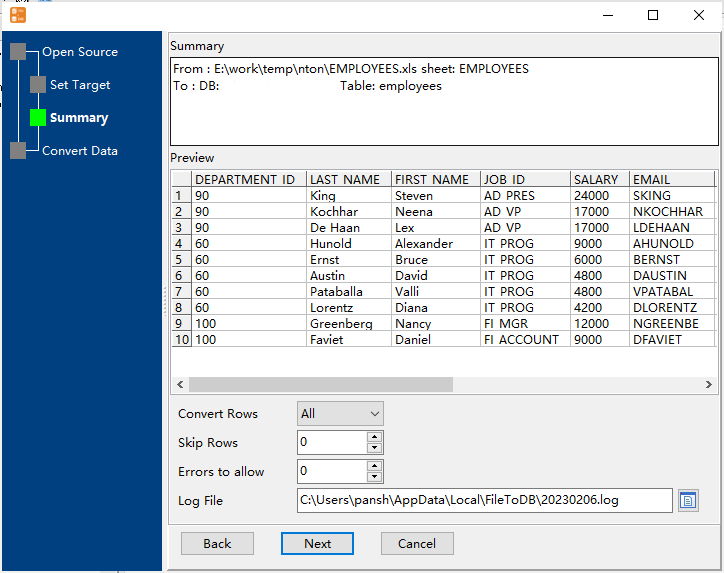
Step #4. Import Excel to Access.

More about Excel to Access converter

