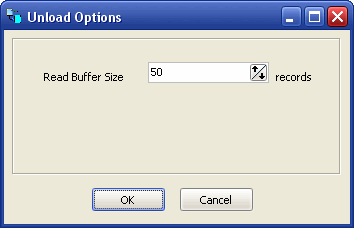OraLoader FAQ
If you have any question, contact us:
1. How to deal with "ORA-12154 TNS:could not resolve the connect identifier specified" ?
If you installed OraLoader on the Oracle server machine, and meet this problem, please try add two item to windows registry.
"HKEY_LOCAL_MACHINE\SOFTWARE\ORACLE\ORACLE_HOME", the value is "OracleHomeDir" in OraLoader's menu "Help"->"Support Info", like "D:\oracle\product\10.2.0\db_1",
and "HKEY_LOCAL_MACHINE\SOFTWARE\ORACLE\ORACLE_HOME_NAME", the value is "OracleHomeName" in OraLoader's menu "Help"->"Support Info", like "OraDb10g_home1home1".
Then restart OraLoader, connect again.
2. How to deal with date format ("ORA-01843: not a valid month") ?
Try set "NLS_DATE_LANG" :

Choose "NLS_DATE_LANG" value and load again.
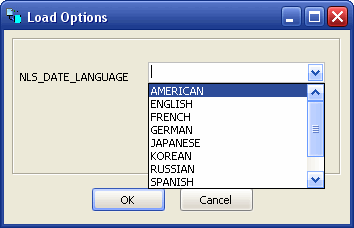
3. How to do when I meet the "irregular sign" (ORA-00911) message?
If you are unloading data from query, remove the ";" at the end of sql.
4. How to set unload buffer to adjust the unload speed ?
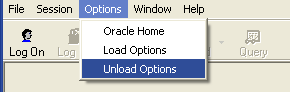
Adjust "Read Buffer Size" value and unload again.