RedisDataStudio - Import/Export Key Data »
Download RedisDataStudio Free Trial » Buy RedisDataStudio Now »
Import/Export Key Data
1. Import key data from file(s)
Click "Import From File" at task dialog.
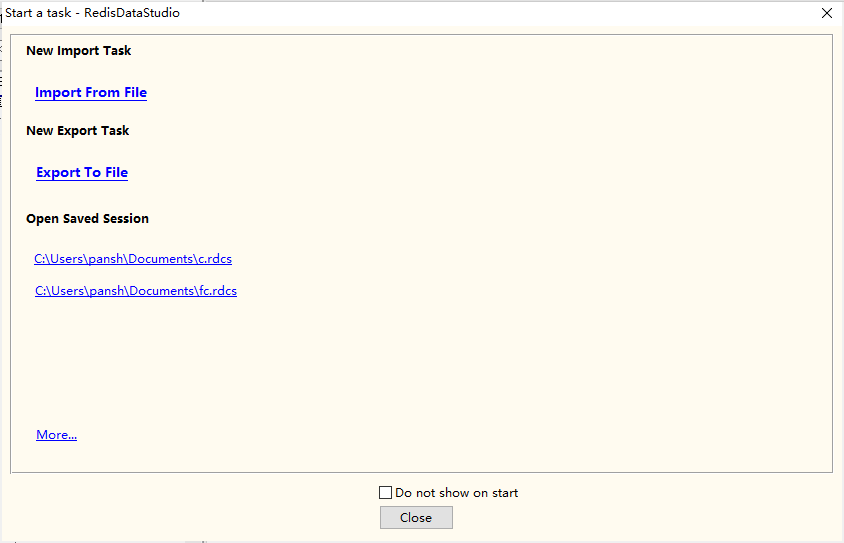
Choose source file type.
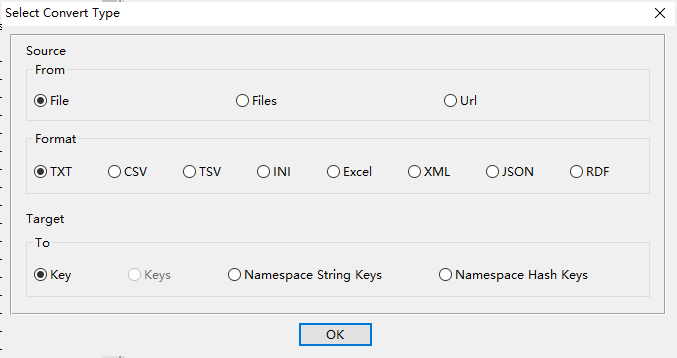
Then follow the wizard steps.
2. Export key data to file(s)
Click "Export To File" at task dialog.
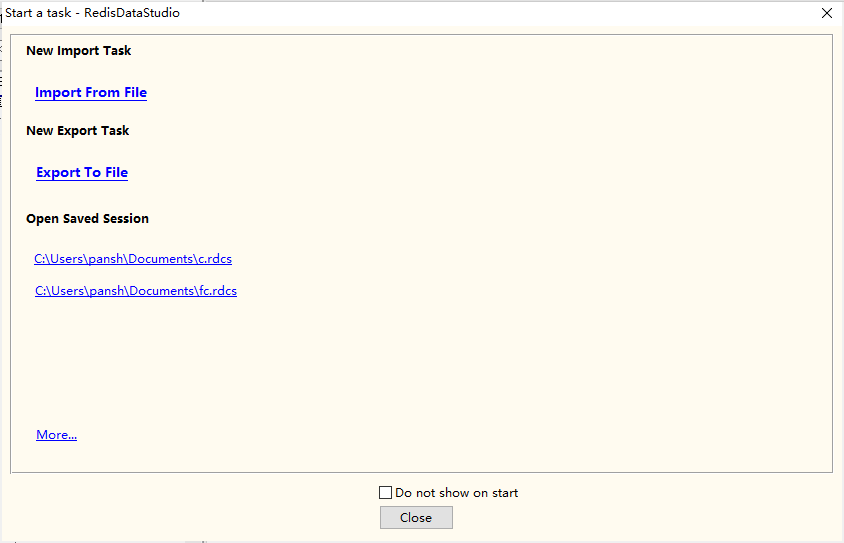
Choose target file type.
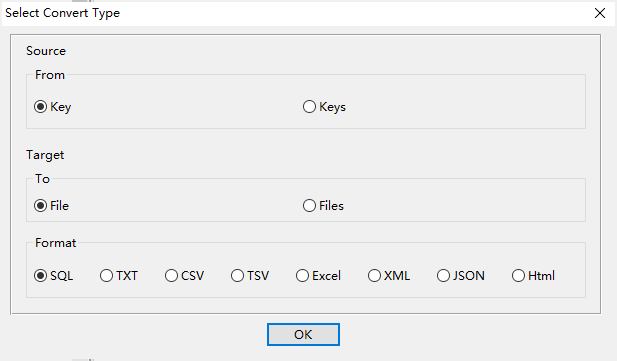
Then follow the wizard steps.
Import
Batch import data from json files to Redis string keys without programming
Batch export Redis data from string keys to json files without programming
Import data from csv file to Redis hash key without programming
Import data from excel file to Redis hash key without programming
Import data from json file to Redis hash key without programming
Batch import data from csv files to Redis 1 hash key without programming
Batch import data from excel files to Redis 1 hash key without programming
Batch import data from json files to Redis 1 hash key without programming
Batch import data from csv files to Redis hash keys without programming
Batch import data from excel files to Redis hash keys without programming
Batch import data from json files to Redis hash keys without programming
Export
Export Redis data from hash key to csv file without programming
Export Redis data from hash key to excel file without programming
Export Redis data from hash key to json file without programming
Batch export Redis data from hash keys to 1 csv file without programming
Batch export Redis data from hash keys to 1 excel file without programming
Batch export Redis data from hash keys to 1 json file without programming
Batch export Redis data from hash keys to csv files without programming
Batch export Redis data from hash keys to excel files without programming
Batch export Redis data from hash keys to json files without programming