Sometimes, you need to export MongoDB data to files, CSV, JSON, or other types, here are some tools you can use. All supports Atlas.
1. mongoexport, https://www.mongodb.com/docs/database-tools/mongoexport/
mongoexport is a command-line tool that produces a JSON or CSV export of data stored in a MongoDB instance.
Export JSON
mongoexport –host=”mongodb0.example.com:27017″ –collection=events –db=reporting –out=events.json
Export CSV
mongoexport –db=users –collection=contacts –type=csv –fieldFile=fields.txt –out=/opt/backups/contacts.csv
2. MongoDB Compass, https://www.mongodb.com/docs/compass/current/
MongoDB Compass is a powerful GUI for querying, aggregating, and analyzing your MongoDB data in a visual environment.
You can use MongoDB Compass to import and export data to and from collections. Compass supports import and export for both JSON and CSV files.
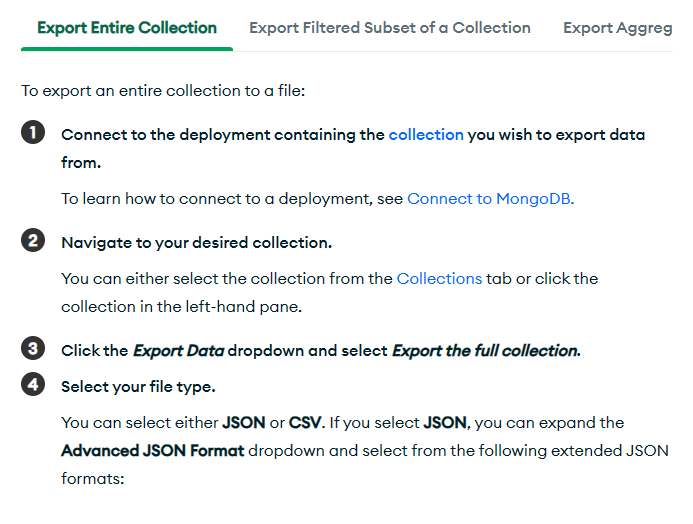
for details: https://www.mongodb.com/docs/compass/current/import-export/
3. WithData MongoToFile, https://withdata.com/mongo-to-file/
MongoToFile is a data conversion software that helps you to export MongoDB database data to CSV (TXT), SQL, JSON, XML, html, and Excel. Support all MongoDB deployment types: standalone, replica set, sharded cluster, and MongoDB Atlas.


For details:
Export MongoDB collection to CSV file, http://www.withdata.com/blog/mongotofile/export-mongodb-collection-to-csv-file.html
Export MongoDB collection to JSON file, http://www.withdata.com/blog/mongotofile/export-mongodb-collection-to-json-file.html
more: TSV , Excel, XML, SQL, TXT (“|” pipe delimited text), TXT (“;” semicolon delimited text)